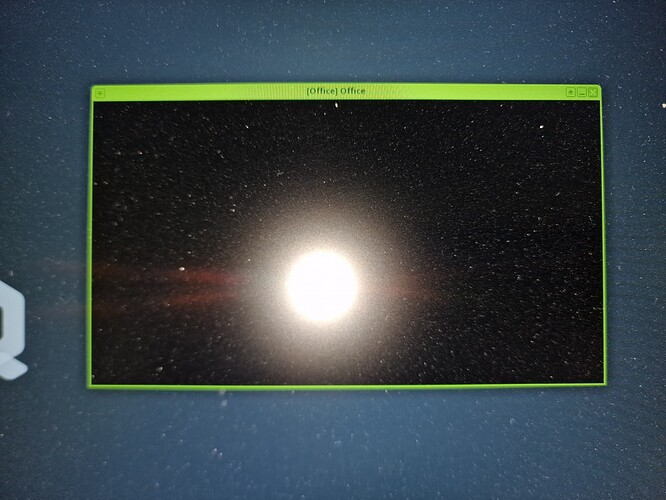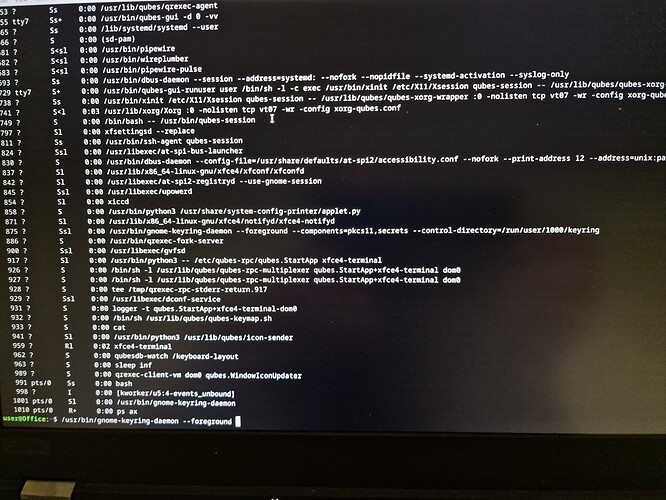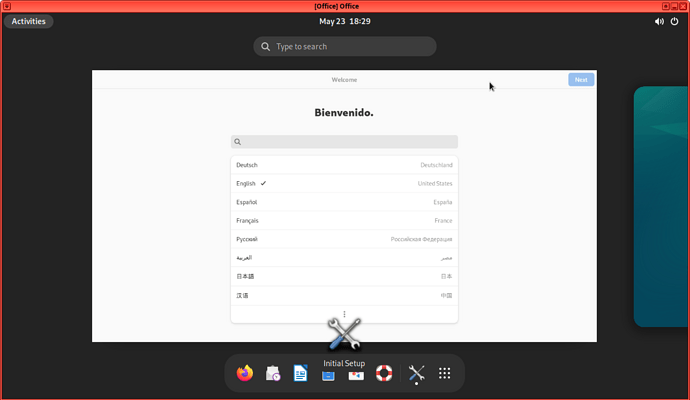Do you have the original debian-12 template without any of your modifications?
Maybe some of your installed packages or other modifications in the template is causing the issue for you.
Try to create a new StandaloneVM qube based on original debian-12 template and follow the steps:
ok, many thanks for your continuing effort.
i am tired…i give up…so what…
Many thanks for your support & help.
regards, hitam
Ok, i gave it another try.
I deleted the DEBIAN-12 template and the Office Qube, based on the tempalte.
After that I reinstalled the template and created the Office Qube again, without modifiying anything within the template and did not install any software within the Office Qube.
I applied the commands given 20/22 and the result of the commands is a blank terminal window (see attached pic)
What happened ?
How to resolve the situation ?
In template gnome 43 is already installed, i assume that i do have to install gnome in the Qube Office not again.
I really appreciate your valuable comments.
regards, hitam
The process list:
process ID 875…
I gave it a try once again and it worked for me without any problem.
Check your steps one by one to see what did you do differently:
Install original debian-12 template using Qubes Template Manager - qubes-template-debian-12-0:4.2.0-202308072102.
Create the Office standalone qube from dom0 terminal:
qvm-create --standalone -t debian-12 -l red --property virt_mode=hvm --property debug=True Office
Start Office qube from dom0 terminal:
qvm-start Office
Open Office qube console in disposable qube from dom0 terminal:
qvm-console-dispvm Office
In the opened disposable qube terminal with Office qube console type user and press Enter. Then run these commands in the Office console:
sudo apt remove --purge qubes-gui-agent
sudo systemctl set-default graphical.target
sudo passwd user
set user password using the last command.
Restart Office qube.
I think this is not the best approach. It produces a standalone and it
removes one of the things that Qubes has worked hard to provide - the
functionality between qubes.
Do this instead -
In the template you want to use, install tigervnc-standalone-server and
tigervnc-viewer.
Create a script at /etc/skel/gnome.sh with this content:
#!/bin/sh
tigervncserver -localhost -xstartup /usr/bin/gnome-session -geometry 1024x768 -SecurityTypes None -useold :1 && xtigervncviewer 127.0.0.1:5901 &
Make the script executable - chmod +x /etc/skel/gnome.sh
When you create a qube using this template, the gnome.sh script will be
at /home/user/gnome.sh
You can use that qube normally, with full access to qvm-* tools.
But you can also create a shortcut or menu item to run qvm-run QUBE /home/user/gnome.sh
This will automatically spawn a gnome desktop, again with full access to
the qvm-* tools.
(An advantage of tigervncviewer is that you have a control menu at F8 which
allows you to run up to full screen.)
You’re right, VNC is more convenient since it’ll have inter-VM clipboard working.
hi, i cant login as user, since the prompt disappears very fast…
I dont see any prompt. When does this appear?
I never presume to speak for the Qubes team.
When I comment in the Forum I speak for myself.
Hi, I did as suggested…no change in the situation…it does NOT work…at all
the prompt disappears very fast, impossible to login…
/usr/bin/gnome-session only exists in the debian-12 template and not in tthe Office Qube.
Are you talking about solution suggested by @unman to use VNC?
Or are you talking about the steps that I’ve suggested in this post?
If you’re talking about my suggestion then you need to login and run the commands not in the Office qube window but in the new disposable qube window created and started by running qvm-console-dispvm Office command in dom0. This disposable qube terminal is connected to the Office qube console.
I talked about the vnc solution…
For VNC you need to install tigervnc-standalone-server and tigervnc-viewer packages and create a script in debian-12 template and then create a new app qube Office based on this template.
Yes, i know…but the login disappears very fast, impossible to add any input…this windows stays afterwards blank…i can watch disk acitivities but no reaction from the console window
I did as suggested…
Still NO Gnome Desktop…
This is not a console window in disposable qube that is opening after running qvm-console-dispvm Office command in dom0.
This is your Office qube HVM window itself, not its console.
Check the window title, if it is “[Office] Office” or “[dispXXX] sh”?
You need to use “[dispXXX] sh” window to access the qube console.
Did you create a new app qube based on the template? Or are you trying to use the old Office standalone qube?
It says disp6598.sh
I log in as user
sudo apt remove --purge qubes-gui-agent
If you’ve logged in your Office standalone qube and want to try the solution I’ve suggested then continue the steps by running the commands in this shell: