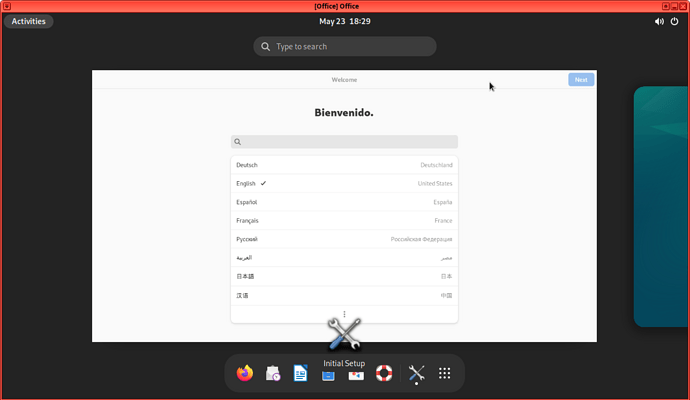I gave it a try once again and it worked for me without any problem.
Check your steps one by one to see what did you do differently:
Install original debian-12 template using Qubes Template Manager - qubes-template-debian-12-0:4.2.0-202308072102.
Create the Office standalone qube from dom0 terminal:
qvm-create --standalone -t debian-12 -l red --property virt_mode=hvm --property debug=True Office
Start Office qube from dom0 terminal:
qvm-start Office
Open Office qube console in disposable qube from dom0 terminal:
qvm-console-dispvm Office
In the opened disposable qube terminal with Office qube console type user and press Enter. Then run these commands in the Office console:
sudo apt remove --purge qubes-gui-agent
sudo systemctl set-default graphical.target
sudo passwd user
set user password using the last command.
Restart Office qube.