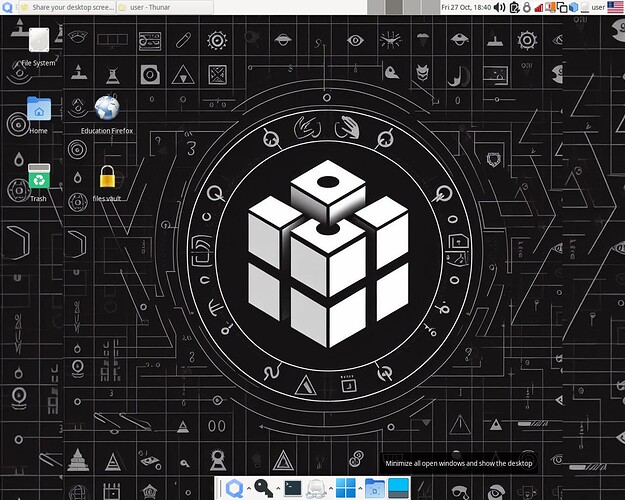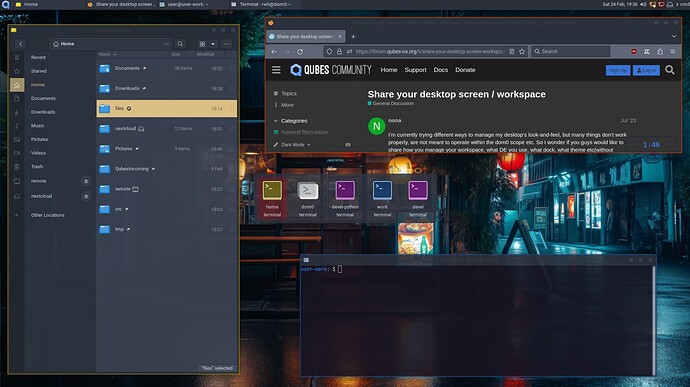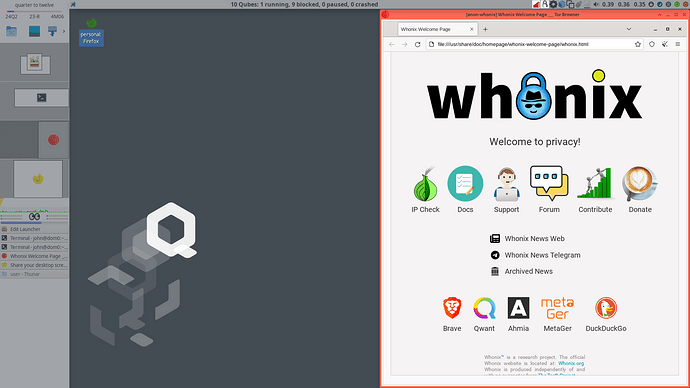Oh, Oops. I see now. I feel dumb… ![]()
Thanks.
Offtopic
You can achieve this with KDE by changing corresponding elements and hiding the rest.
The question is: why would you want that ![]()
It’s also possible to achieve this with GNOME, especially the taskbar, by using a popular plugin (forgot the name)
What @solene is alluding to can be achieved in a few ways, and has its own thread, which originally spawned from this one, I think? Maybe not! ![]()
Very good point. ![]() The ability to do so intrigued me. Linux Is SO customizable.
The ability to do so intrigued me. Linux Is SO customizable.
thanks everyone for bringing customization options to my attention as I have missed that part of docs ![]() , adding another auto-hiding panel and launchers does help a lot with convenience
, adding another auto-hiding panel and launchers does help a lot with convenience ![]() , I liked having a context menu (the arrow symbols) for more actions in the same launcher icon
, I liked having a context menu (the arrow symbols) for more actions in the same launcher icon
Spend some more time working on my desktop
Got the XFCE/dom0 borders working with custom themes.
Added individual windows customization like opacity with devilspie2
Made a custom launcher for easy keyboard shortcuts (Terminal, Files, etc.)
Hi @renehoj, since two weeks I have tried to get the Nordzy icons into my automated minimal Debian script - unfortunately, without success.
My implementation (tried both system-wide and user-specific):
deb-12-m-base (template)
GTK configuration
/etc/gtk-2.0/gtkrc
include "/usr/share/themes/Nordic/gtk-2.0/gtkrc"
style "user-font"
{
font_name="Liberation Sans Regular"
}
widget_class * style "user-font"
gtk-font-name="Liberation Sans Regular 11"
gtk-theme-name="Nordic"
gtk-icon-theme-name="Nordzy"
/etc/gtk-3.0/settings.ini
[Settings]
gtk-font-name=Liberation Sans Regular 11
gtk-theme-name=Nordic
gtk-icon-theme-name=Nordzy
gtk-decoration-layout=menu:
gtk-titlebar-right-click=none
gtk-enable-event-sounds=0
gtk-enable-input-feedback-sounds=0
gtk-xft-antialias=1
gtk-xft-hinting=1
gtk-xft-hintstyle=hintslight
gtk-xft-rgba=rgb
gtk-application-prefer-dark-theme=1
/etc/gtk-4.0/settings.ini
[Settings]
gtk-font-name=Liberation Sans Regular 11
gtk-theme-name=Nordic
gtk-icon-theme-name=Nordzy
gtk-decoration-layout=menu:
gtk-titlebar-right-click=none
gtk-enable-event-sounds=0
gtk-enable-input-feedback-sounds=0
gtk-xft-antialias=1
gtk-xft-hinting=1
gtk-xft-hintstyle=hintslight
gtk-xft-rgba=rgb
gtk-application-prefer-dark-theme=1
- Copy the (downloaded, unzipped) Nordzy folder to
/tmp/icons - Launch the
install.shscript:
qvm-run --pass-io --user root ${tvm} \
"cd /tmp/icons/${icons} \
&& bash install.sh \
--color dark \
--dest /usr/share/icons \
-g \
--name Nordzy \
--theme orange"
I never got my Nordzy working (in Thunar). Do you have any hint for me? Do I miss a package in my minimal template?
How did you do your Fluent-dark icons implementation?
Just copied all to:
/usr/share/icons/
and afterwards
gtk-update-icon-cache -t /usr/share/icons/Fluent-dark
?
I installed gnome-settings-daemon, and the icons are installed in /usr/share/icons
In /etc/X11/Xsession.d/25xdg-qubes-settings I removed lines that use xsettingsd
I set the icons with gsettings set org.gnome.desktop.interface icon-theme "Fluent-dark"
For nautilus to be able to use SVG icons librsvg needs to be installed, might be the same with Thunar
Fixed the XFCE panel, add opacity, round edges, floating with full screen snap working.
Styling of the panel is annoying, I couldn’t change the shadow and margin with css. To get floating snap working, I added a second invisible panel that is sticking to the edge, and full screen windows snap to the invisible panel.
The rounded edges only work on a dark background, if panel shadow is active, else there will be a square shadow at the ends.
Bro wants to see qubes desktops ![]() nice try FBI
nice try FBI
Yo that is such a sick slick design, so cool!
Vertical
clock (fuzzy but with really detailed tooltip!)
pomodoro timer
Window Menu | Show Desktop | Launcher (Custom menu)
year-quarter | week-day | YMDD format (M is June)
Launcher | SHow
Workplace Switcher
CPU usage and history
Disk I/O (R/W) | Eyes (Shoulder Surfing Warning!) | Disk Activity (R/W)
Battery Level
Window Buttons
(Separator)
Horizontal
Application Launcher (all apps)
Monitor showing what Qubes are doing
Standard status tray
(I note that the nm and sdwdate applets don’t obey transparency settings)
PulseAudio
System Load averages
Action Buttons: lock, sleep, logout, restart, poweroff
Are the dotfiles for this hosted somewhere? Would love to mimic
Here are the themes I use: https://github.com/renehoj/qubes-os-dark-theme
You will need to style the xfce panel and set up devilspie yourself.
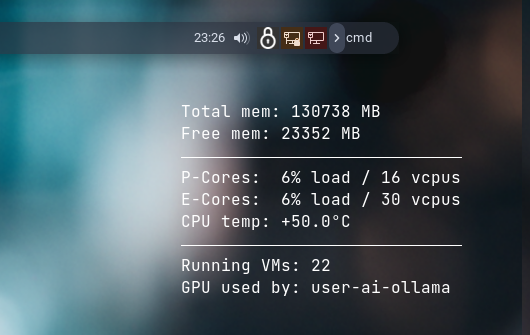
Added a simple Conky script with Qubes OS resource information.
how to put the dock (applications) in qubes os desktop?
@renehoj , could you share how you did to display the performance of the P-Cores and E-Cores in your conky please?
I’ve been looking for a while but still haven’t found it ![]() . I imagine you use xenpm, but how?
. I imagine you use xenpm, but how?
I use this lua function
first 16 cores are the pcore, and the last 16 ecores
function GetCoreLoad()
local output = RunCommand("xenpm start 1 | grep -e P0")
local idx = 1
pcoreLoad = 0
ecoreLoad = 0
for line in output:gmatch("[^\r\n]+") do
if(line ~= nil) then
local elements = SplitString(line, "[^%s]+")
if elements[2] ~= nil then
if idx < 17 then
pcoreLoad = pcoreLoad + tonumber(elements[2])
else
ecoreLoad = ecoreLoad + tonumber(elements[2])
end
idx = idx + 1
end
end
end
pcoreLoad = math.ceil(pcoreLoad / 160)
ecoreLoad = math.ceil(ecoreLoad / 160)
end
function RunCommand(command)
local cmd = io.popen(command)
if cmd == nil then
return ""
end
local output = cmd:read("*a")
cmd:close();
return output
end
function SplitString(string, pattern)
local elements = {}
for e in string:gmatch(pattern) do
if e ~= nil and e ~= "" then
local value = e:gsub("%s+", "")
table.insert(elements, value)
end
end
return elements;
end