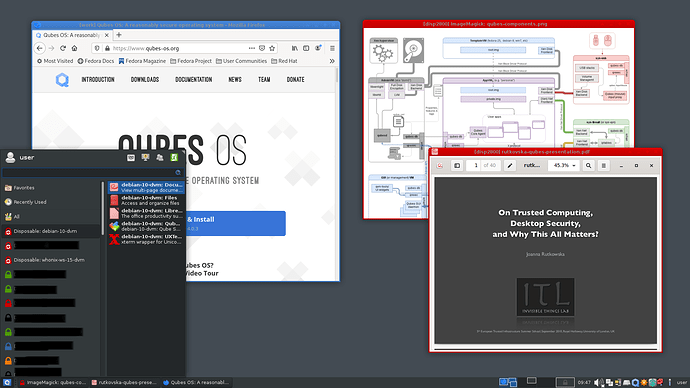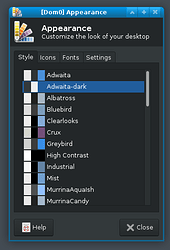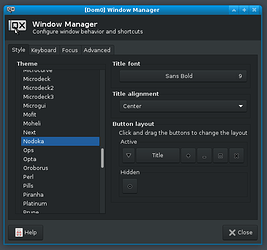Nice thread idea @discourse.f636cb! What about yours?
Notes on customization
Just in case this is not true for all the people reading the thread, I’m leaving here a little note:
Warning
Installing any additional software on dom0 is not recommended as anything that runs there must be ultimately trusted since software installed in dom0 can exercise full control over all other Qubes.
Read more on the security disclaimer of docs on Installing and updating software in dom0
There are other security disclaimers (like the risk of sharing screenshots of your dom0), but I won’t go into that depth.
Dark XFCE + Whisker menu
I don’t usually run xfce (de default desktop environment) - I prefer tiling window manager like i3 I mainly did customization from the (unnoficial) docs. And I couldn’t pass on the dark theme…
https://www.qubes-os.org/doc/dark-theme/#dark-xcfe-in-dom0
Here’s what it looks like.
You’ll notice that the Q menu is not the default one. I’m using the “whisker” menu instead, which comes installed (but not activated) by default also with xfce (I think!). And I find that search functionality to be super useful. Additionally, I made is so when I click the “windows key” it pops up the menu. See a tutorial on how to enable this here: Replacing the "Q" menu with the better "whisker menu".
Regarding the theming and window styling, I’m a dark theme person so I went with Adwaita-dark on the appearance and Nodoka for the window borders:
More Qubes colors \o/
A while ago (perhaps 2 years ago) I manage to customize some Qubes’ colors. But it lead to some problems, because the code is not made to handle that (many things are hardcoded). Regardless, it was fun while it lasted. I’ll leave here links to relevant threads: