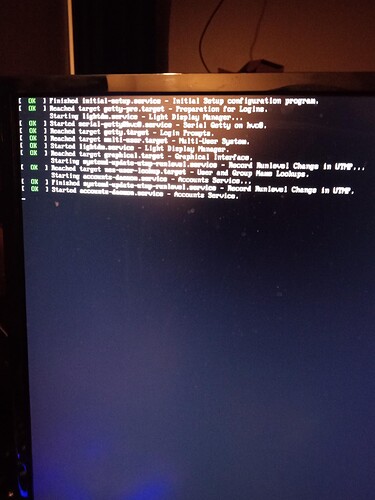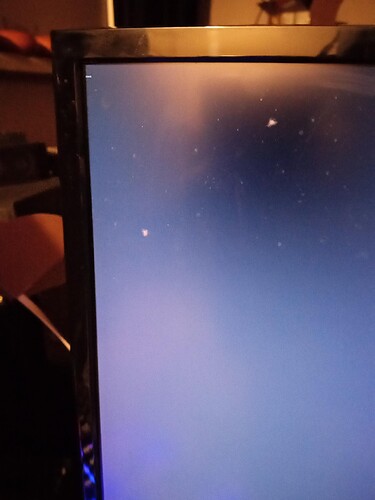This is all I saw when it stopped, glad I took pictures before I did the hard resets.
What’s your hardware?
Do you have multiple GPUs? Multiple displays?
I have two 1920x1080 monitors, and:
Intel i7-10700k
16GB ram
nvidia RTX 4070 12GB
Try to disconnect the displays from nvidia and connect a single display to your intel GPU (in motherboard port).
Will try this now, likely update in approx. 2 hours.
Since I can’t upload a lot to show the process, here is a video. Uploaded to discord for hosting purposes.
Edit: The final video was after the setup, after I had removed the USB and booted from the HDD qubes was installed on.
Try to enable debug output in the installed Qubes OS to see what happens before the black screen.
Edit the GRUB menu entry like this:
But remove quiet and add these options instead:
For Xen command line (multiboot2 line): loglvl=all guest_loglvl=all vga=,keep
For kernel command line (first module2 line): console=hvc0 earlyprintk=xen
Here is the result:
I think I did see something about forbidden or unauthorized devicebefore starting the recording.
Did you connect your first display to Intel GPU and disconnected the other one?
You can try to switch to another TTY using Ctrl+Alt+F1 - Ctrl+Alt+F12 when you’ve reached the Starting lightdm.service step to check if the system is accessible but only GUI is not showing up.
It seems that it booted up properly but it’s outputting the image on another GPU or port.
I’m not sure if it’ll change anything but can you try to reinstall Qubes OS with only one display connected to your Intel GPU?
Also check the BIOS options and see if there is an option to select the primary GPU. If there is such option then switch it to integrated (intel) GPU.
I looked through bios and changes settings that should have enabled the CPU to output video, but nothing I did would let it, I tried bothe motherboard hdmi and displayport.
So if you disconnect all displays from your nvidia GPU and connect your single display to your intel GPU then you don’t have the video output on display?
With display connected to your intel GPU do you have the video output in BIOS?
With display connected to your intel GPU do you have the video output in Qubes OS installer?
I don’t get any sort of output, not even to my windows
If you connect the first display in nvidia GPU and second display in intel GPU then will you have video output on second display in Windows?
What’s your motherboard?
My motherboard is an MSI Z490-A pro, and no I only get output from nvidia
Try this:
I’ve already tried that haha, still didnt work
You can try to disable the Nvidia GPU in Qubes OS so it’ll use Intel GPU instead but I’m not sure if it’ll help.
You can try to add module_blacklist=nouveau kernel command line option in Qubes OS GRUB menu like this:
But I’m not sure if it’ll fully disable the Nvidia GPU.
To fully disable the GPU you may need to mount the Qubes OS dom0 root partition in another OS and edit the configs like this:
https://wiki.archlinux.org/title/Hybrid_graphics#Using_udev_rules
There was this report that the problem was caused by some other PCI device:
But I’m not sure if you have the same problem.
Can you access the console on another tty?
Did you try this?
If you can then you can disable the Nvidia GPU there without mounting the Qubes OS dom0 root in another system.