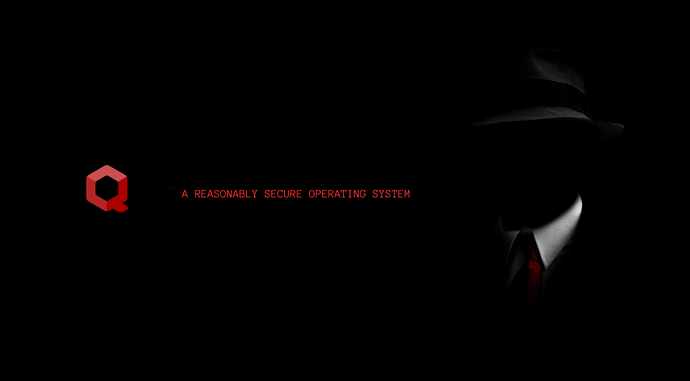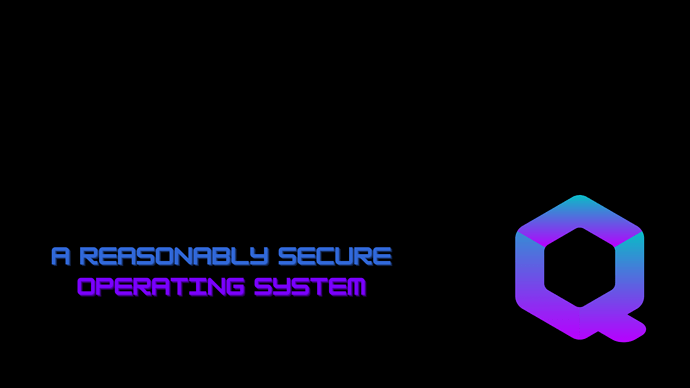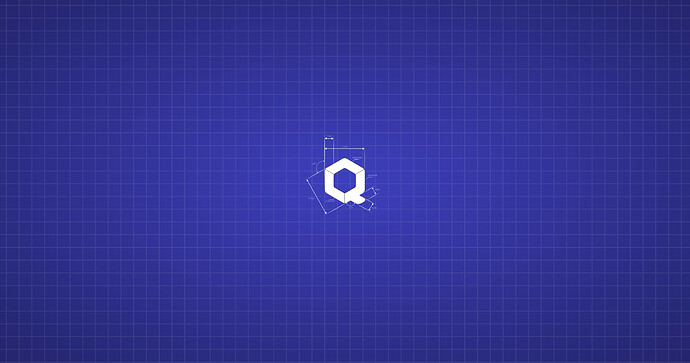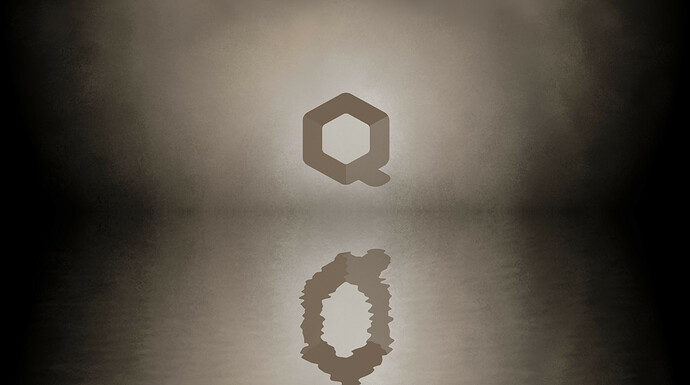shouldn’t have appropriated kali linux’s tagline. I think QubesOS’s own tagline is better: “Now you are thinking with qubes.”
I generally agree, but the thing that most closely resembles an “official” tagline imho is:
A reasonably secure operating system
Thank you for your comment regarding the uploaded wallpaper. I appreciate your feedback and understand your perspective. Different taglines resonate with different individuals, and I apologise if the use of Kali Linux’s tagline was seen as inappropriate. I value your input and will take it into consideration for future designs.![]()
This looks good! I dig the bluish-purplish colors and subtle vaporwave aesthetic with terminator-like fonts.
Can someone do something like this, but with the Qubes logo on the back of the jacket instead?
Doesn’t even need to be the original image. Can be recreated from scratch, too…
I’d have a go myself, but my image skills aren’t the best…
FBI quietly breaking into US corporate computers - Asia Times - The main image from here
I converted some animated gifs into qube flavored plymouth boot graphics.
https://github.com/renehoj/qubes-plymouth-themes
The readme in repo explain how to install a plymouth theme, and how to revert to the original Qubes OS theme.
The themes are most likely not going to work with AEM
qubes-theme-ani-01
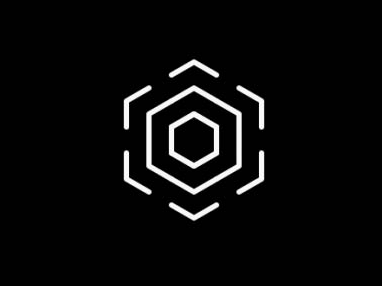
qubes-theme-ani-02
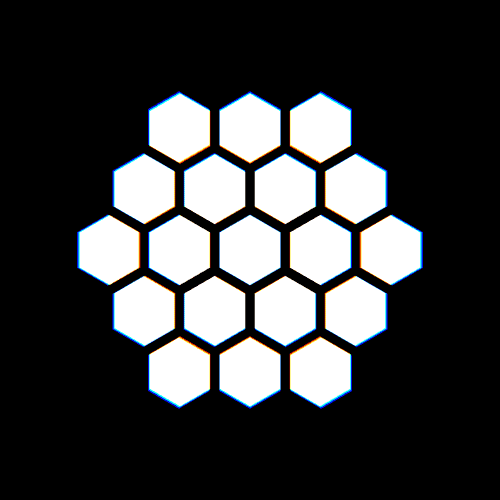
qubes-theme-ani-03
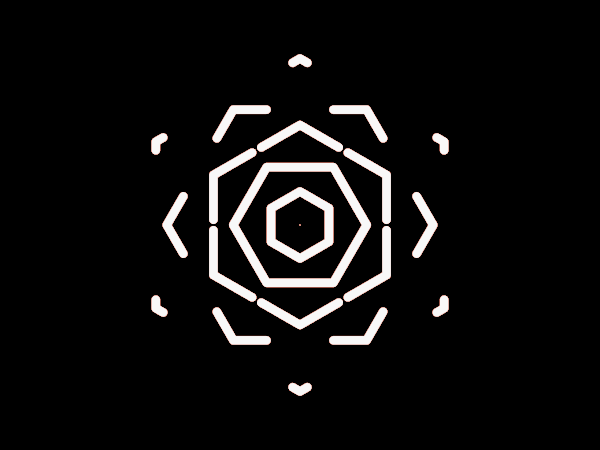
qubes-theme-ani-04
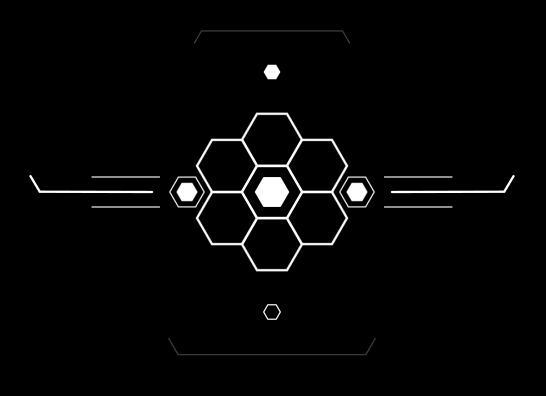
Nice artwork!
I know plenty of Hexicans (Hex Community members) who would love these if they are on Qubes too
Once fully online I will tell them about this art
very cool.
Link for the Lenovo update tool?
From lenovo.com, you download the latest firmware update iso for your model.
You then use geteltorito.pl to convert the iso to img, which you can boot from USB.
Write the img to a USB stick, it contains a readme that explains how to update the boot art. The boot art image needs to have a specific name, and needs to be placed in a specific directory.
Then you just boot from the USB, the update tool will ask you if you want to change the boot logo.
these wallpapers seem cool and all but is it safe to have random pictures from the internet used as a wallpaper?
If you download the picture, you can right click on it on qubes OS to turn it into a safe picture.
what about the animated gifs here
#4 should be default for the next release!
Does anyone have the default or similar wallpaper for HD? 3440*1440?
There is a cool trick for ones who like ASCII art (and similar techniques) and wound like to avoid uploading random images to dom0:
- Get an ascii art text source
- Run this:
pango-view \
--dpi=120 \
--font="<font_name>" \
--background=#2c2c2c \
--foreground=#72d5a3 \
-qo <path_to_output_file> \
<path_to_source_file>
Additional benefit is that it is really easy to create new images for different color schemes by changing background and foreground parameters.
You can control image size with dpi. You can also use -w --height=+<points> --width=<points>, but it may cause some distorion.
Edit: Here’s what I’ve generated with
pango-view \
--dpi=130 \
--font="DejaVu Sans Mono" \
--background=#2c2c2c \
--foreground=#72d5a3 \
-qo wallpaper-ascii-dpi.png wallpaper-source
Using this ascii art generator I’ve found on the internet. To work properly with this generator, background of the source image must be black.
I’ve used qubes logo svg as a source, but desaturated the color.
wallpaper-source.log (25.0 KB)
Edit 2: Here’s a quick iteration on the defaul qubes background: