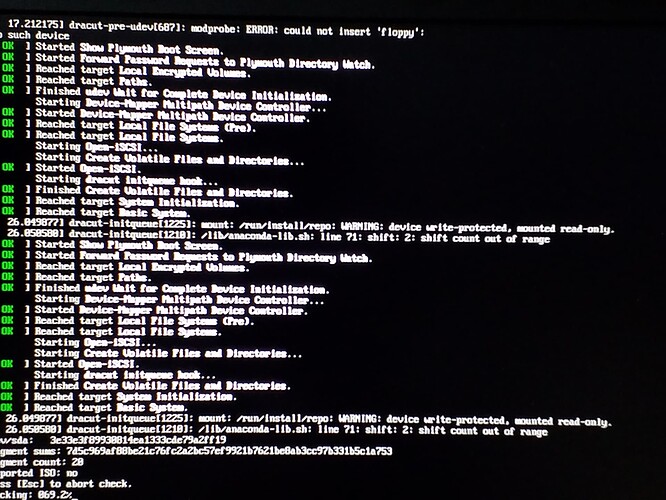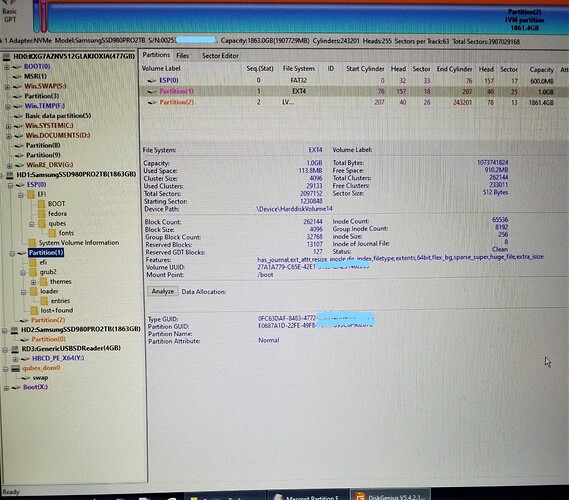Not sure how I can try it before installing, but
I’m going for a complete new tries, from my Suse session, new DL’ing, then moving to USB with ImageWriter or BalenaEtcher, and … finger crossed.
as said earlier, I went back to square one.
Suse, Debian and Fedora installed correctly on any of the three NVMe.
I used the Suse KDE session (as I’m used to this distro) to download a fresh copy of 4.1.1,
Using (try) ImageWriter and UnetBootin … failed 
Can’t find any option to make it UEFI while Rufus does propose the option.
Looking for alternatives …, none install on Suse (frustration increasing); Thinking about going back to Rufus …
Rufus doesn’t work on Wine and PlayOnLinux and Vineyard don’t install on Suse, so it’s a no-go
Searching again and again, I found that I should just change the /sda into GPT instead of MBR. Really ? it’s that simple ? OK, will try.
SDA is now GPT (using Kpartition)
Trying again ImageWriter, making the USB …
et voilà ! it works !!
Well … at least I’ve past the first roadblocks. No I’m in the install menu, I’ve selected the 3 disks, /boot/efi /mnt on the 512GB NVMe, but I can’t access the two 2TB ones
keep looking/trying, but … hope is back !
Good to see you are making some progress.
restart to HBCD, to use disk-master to wipe NVMe1 and NVMe2 (where I installed Debian and Fedora)
back to Qubes install (Advenced customs Blivet-GUI)
indeed it now sees and access all three disks !
disk config:
Mounting existing NVMe0 /boot as /boot/efi (not formating)
Mounting existing NVMe0 /swap
Mounting existing NVMe0 /tmp
creating encrypted LVM2 vol.grp qubes_dom0 accross the 2x 2TB NVMe1 and NVMe2, leaving 10% out
Creating encrypted partition LVM “root” and mnt it as /
error msg says /boot can’t be an LVM encrypted partition
But the /boot is not encrypted ! Not even on the LVM !
Does the Qubes install “automatically” set the /boot inside the / partition, not seeing that the /boot is already set on the NVMe0 ?
Deleted LVM2, re-try
Mounting existing NVMe0 /boot as /boot/efi (not formating)
Mounting existing NVMe0 /swap
Mounting existing NVMe0 /tmp
creating LVM2 vol.grp qubes_dom0 accross the 2x 2TB NVMe1 and NVMe2, leaving 10% out
Creating lvmvl partition “root” and mnt it as /
error msg says /boot can’t be an LVMVL partition
no matter what I try, always the same (similar version of) error message saying the /boot should not be LVM.
=> I’ve decided to try without the NVMe0 (512GB holding /boot; Win10 and Suse)
Creation of /boot/efi on one of the two 2TB disks = Failure; Creation of the /boot/efi on a software RAID of the two 2TB disks, failure; Creation of /boot using HBCD (out of the Qubes install), failure, etc … etc …
I went on with using full auto m selecting only 1 NVMe1 = success
I then tried with the two NVMe1 and NVMe2; full auto = success
What’s wrong with the Qubes’ install that doesn’t allow for a manual creation of /boot ?
I assume you are doing it wrong, it needs to be in primary partition of the type EFI system, you can’t create it as a partition in the LVM partition.
You are assuming as wrong as Qubes does 
The /boot partition is a primary partition and the first at the beginning of the disk
Otherwise I would have not asked the question, as the error msg is pretty straightforward saying the /boot can’t be on LVM (for obvious low lvl access reason)
Install full auto = works.
first start of Qubes since … well, almost 2 years !
Session starts ok, but as it didn’t install the way I want, I will not tweak it too much as I will reinstall once the Qubes installer problems will be solved.
I don’t have connection, the double computers icon is RED, and when I select it, it only suggest a VPN connection with empty choice, therefore no connection
I’m wired, don’t come to me with WiFi driver and such 
During install, I didn’t select the option to bind sys-usb with sys-network, is there a way to change that (to give it a try) without reinstalling ?
As I don’t have access to internet, I can’t DL gparted or such …
What tool is accessible in the standard qubes to see how it did the partitioning ? (o see what it does that my manual partitioning was not accepted)
/dev; /mnt; fdisk -l; mount; … doesn’t give me anything usable at my level
Got it !
Reboot on HBCD (my savior since … can’t even remember)
I see that the auto install create 2 boot partitions, while I have/need only one … therefore the second (missing for Qubes) one is “seen” under the / which is on LVM, and therefore …
- first one: Fat32; 600MB; /EFI/Boot; /EFI/fedora; /EFI/qubes
- Second: EXT3/4; 1GB; /efi; /grub2; /loader
ok, so I have to alter my partitioning to suit Qubes’ one
Let’s try !
Damned ! I forgot and went too fast … adding a partition at the beginning of the disk makes the boot for the other OS not working … now I have to manually repair it … again …
In case you are wondering, by my superb demonstration of poor Linux/cmd level, why do I go through so much troubles ?
Well, I started the book CompTIA+ a while ago, and would like to go further than page 18, where I’ve been stuck for 2 years.
So thank you for your patience, bearing with me, and guiding me.
I whish you a merry Christmas !
can you access anaconda now?
Hello @51lieal
Yes, I went through install all the way and boot into Qubes.
But only using full-automatic install, as you can read described in previous posts, and the network is broken, despite being RJ45 (wired) the Qubes doesn’t access any network, the double-computer icon is RED and the only option is “VPN connection”
As I now know that Qubes creates 2 boot partitions, one FAT32 for /EFI/Boot and the other EXT3 for /EFI/ … I’ve re-partitioned my NVMe0 to reflect this, and will give Install another try …
=> I guess it has to do with crypto, the first FAT32 /EFI/Boot is not (can not) encrypted, while the second one, /EFI/ would be encrypted ?
/boot can be encrypted while /boot/efi cant be encrypted.
maybe try with kernel-latest iso from notset, and use fedora as default vm.
Will try again, but for now … I’M trying to get Win10 back as since I installed Qubes, Win10 can’t access some of the partitions (/home; /temp; …)
Much improvement !
Installed the 24-12-2022 latest kernel from qubes.notset.fr with Debian default.
I now have a “working” Qubes with connection (previously unavailable) but still no access to Internet, as neither WhoNix nor Firefox reaches out. Ping works though, so it is some with Firefox config ?
Replaced the SD.Card for BOOT with a USB stick
I had:
- mmcblk0 (2GB SDcard)
- mmcblk0n1 mnt as /boot/efi
- mmcblk0n2 mnt as /boot
I now have:
- sdb (2GB USB stick)
- sdb1 mnt as /boot/efi
- sdb2 mnt as /boot
And the unchanged:
- NVMe0 (512GB) created 64GB LVM “exchange” encrypted
- NVMe0n11 (inside LVM) 32GB mnt as /swap (not re-encrypted)
- NVMe0n12 (inside LVM) 32GB mnt as /tmp (not re-encrypted)
- NVMe1 + NVMe2 (3,6TB total - 10% = 3,4TB) create 3,4TB LVM “qubes_dom0” encrypted
- NVMe1n1 (inside LVM) create LVM partition 1,7TB mnt as / (not re-encrypted)
- NVMe2n1 (inside LVM) create LVM partition 1,7TB mnt as / (not re-encrypted)
** “not re-encrypted” is because when I create the LVM2 I do the encryption, and then when I want to create an LVM partition, the install ask me again for encryption, which would lead to double encryption, no ?
-“Custom installation | Qubes OS” is out of date  it doesn’t take EFI nor NVMe nor Grub2/LUKS2 into account
it doesn’t take EFI nor NVMe nor Grub2/LUKS2 into account
Found some:
In a qubes, I go to “settings”, “basic”, “net qubes”
If set to sys-firewall (default) = no connection (but ping works)
If set to sys-net = no connection (but ping works)
if set to sys-whonix = connection !
Went to firewall, but it’s set to “allow all” so … I don’t know what could that be ?
EDIT: suggestion: could it be that I selected “allow qubes to update through tor” during install that led to have only tor connecting ?
How is it at this point of time with P15g gen2 and Qubes 4.2?
On HCL there are reports saying Qubes works on these machines. I guess the same might go for P17 gen2 machines as well (I mean if it works ok with 4.2, should be the same on P17 gen2 - P16 is different hardware, actually P16 replaced both P15 and P17 gen2 so P16 is newer).
[P.S. As a sidenote, correct me if I’m wrong, but it looks Lenovo completely replaced the 15" and 17" laptop lines. Namely the P15 line, that goes back to like P50/W500 and the P17 line that goes back to like P70/W700, back in 2022 by the 16" P16 lines (value, slim, performance)!]
Unfortunately, I’ve had to drop it, for it didn’t work.
I mean it does “work” but no internet and a few other tiny details.
I’m sure it’s not about the laptop, it’s … ya know, the very well known IT problem being between the keyboard and the seat …
Now that I’ve fjnaly managed to get my main (for now) laptop up and running again, I will be able to start all over by downloading, burning to a BR, and install …
I’ve had this P15 gen2 (dedicated to Qube) for about 2 years now, and barely used it