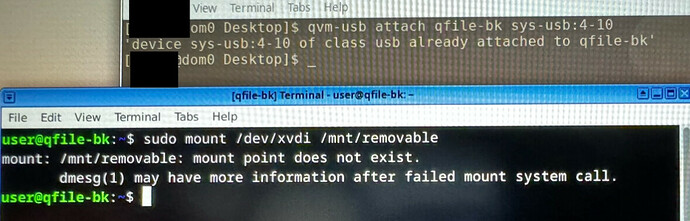How do I make it work???
Image Description:
photo of my screen showing Dom0 Terminal and the qube VM Terminal
• Dom0:
I had entered the
qvm-usb attach qfile-bk sys-usb:4-10
Returned with,
“device … already attached to qfile-bk”
However in the next Terminal from the qfile-bk VM
I input the following,
sudo mount /dev/xvdi /mnt/removable
Returned with this message,
“mount: /mnt/removable: mount point does not exist. dmesg(1) may have more information after failed mount system call.”
Been trying to no avail, please help