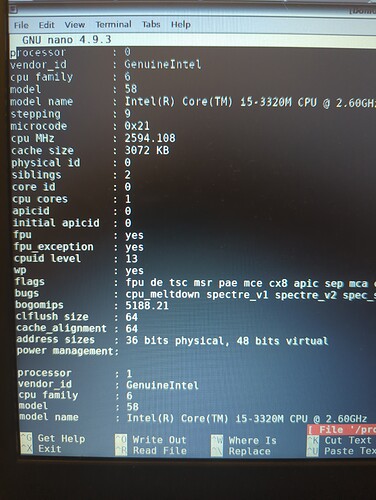qubean
7
I also saw “data leak” vulnerability in journalctl and when I check /proc/cpuinfo I see only one core instead of two.
It looks like my machine is compromised.
It behaves weirdly.
I tried to update-grub with “mds=full,nosmt” but I couldn’t.
And here, I found out that there is no need for that, according to you guys.
But how can I have my second core in /proc/cpuinfo and how to make disappear the “data leak” warning in journalctl?