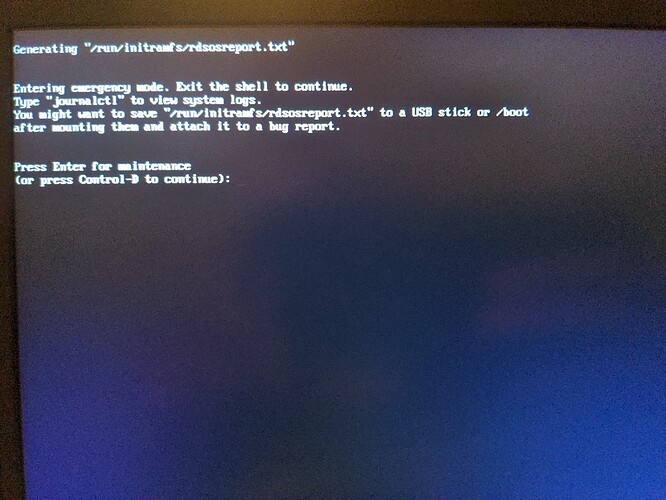Its from this thread. QubesOS stuck at boot - #14 by apparatus
I tried to boot from qubes liveusb.
Im on this thread trying other solutions but im not techie enough to know what im doing lol
Ive tried rescue mode too but its tellling me theres no linux partitions.
Trying to boot normally gives me this result after entering LUKS password