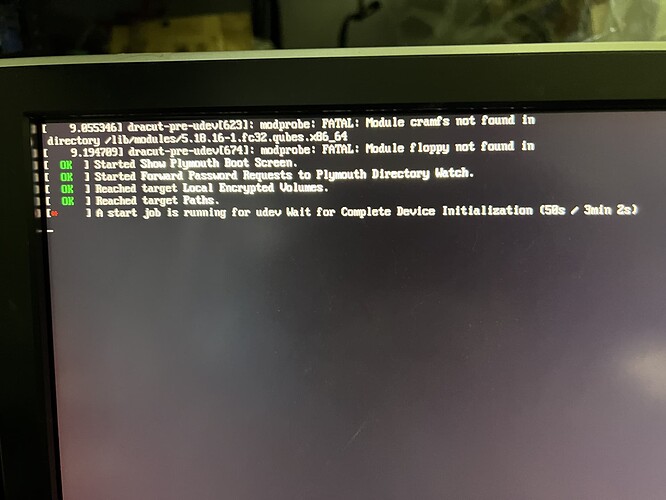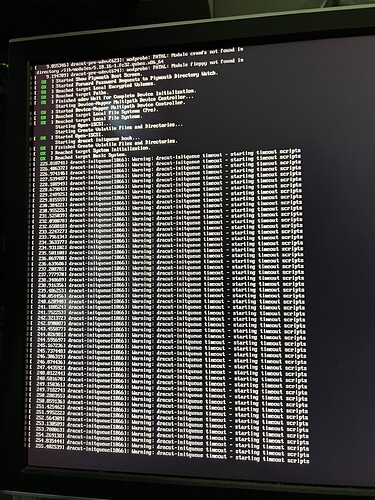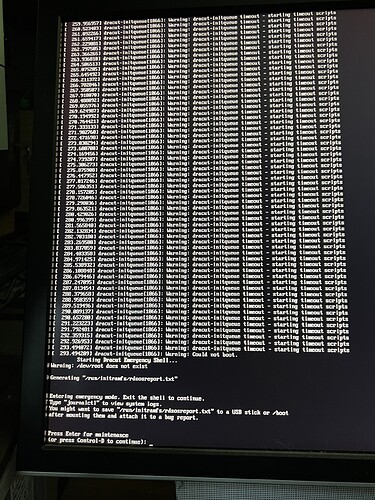ok so I tried to take photos while booting the install usb/iso. I also tried ocr’ing the output so it might be easier to read/parse (though keep in mind its ocr so unlikely to be perfect). Any other ideas would of course really really be appreciated!
First I got:
9.055346] dracut-pre-udevt6231: modprobe: FATAL: Module crams not found in
directory /lib/modules/5.18.16-1.fc32.qubes.x86_64
9.1947093 dracut-pre-udevt6741: modprobe: FATAL: Module floppy not found in
OR
] Started Show Plymouth Boot Screen.
Ok
1 Started Forward Password Requests to Plymouth Directory Watch.
Ok
1 Reached target Local Encrypted Volunes.
OR
1 Reached target Paths.
1 A start job is running for udev Wait for Complete Device Initialization (50s / min 25)
Then tried to ESC into a shell, no shell but that seemed to cancel the init and gave me:
9.0553461 dracut-pre-udevt623]: modprobe: FATAL: Module crams not found in
directory /11b/modules/5.18.16-1.fc32.qubes.x86_64
3.1547091 dracut-pre-udevt6741: modprobe: FATAL: Module floppy not found in
OK
1 Started Show Plymouth Boot Screen.
OK
"Started Forward Passuord hequests to Plynouth Directory Watch.
OK
I Reached target Local Encrupted Volunes.
OK
1 Reached target Paths.
OK
] Finished udev Walt for Complete Device Initialization.
Starting Device-Mapper Multipath Device Controller.
OK
I Started Device-Mapper Multipath Device Controller.
OK
1 Reached target Local Pile Systens (Pre).
OK
1 Reached target Local File Systems.
Starting Open-ISCSI..
Starting Create Volatile Files and Directories...
OK I Started Open-ISCSI.
Starting dracut initqueue hook...
OK
I Finished Create Volatile Files and Directories.
OK
]Reached target System Initialization.
OK
] Reached target Basic System.
225.818741) dracut-initqueuel18661: Warning: dracut-initqueue timeout - starting tImeout scripts
226.4863721 dracut-initqueue(1866]: Warning: dracut-initqueue timeout
- starting timeout scripts
226.974146] dracut-initqueuel1066]: Warning: dracut-initqueue timeout
- starting timeout scripts
227.5394871 dracut-initqueuel1066]: Warning: dracut-initqueue timeout
- starting timeout scripts
228.1889491 dracut-initqueuel1866]: Warning: dracut-initqueue timeout
- starting timeout scripts
228.6798431 dracut-initqueue(1066]: Warning: dracut-initqueue timeout - starting timeout scripts
229.248925] dracut-initqueue[18661: Warning: dracut-initqueue timeout - starting timeout scripts
229.815559] dracut-initqueuel1066]: Warning: dracut-initqueue timeout
- starting timeout scripts
230.3842211 dracut-initqueuel1066]: Warning: dracut-initqueue timeout
starting timeout scripts
238.955226] dracut-initqueuel1066]: Warning: dracut-initqueue timeout
•starting timeout scripts
231.5250391 dracut-initqueuel1066]: Warning: dracut-initqueue timeout
- starting timeout scripts
232.0908781 dracut-initqueuel1066]: Warning: dracut-initqueue timeout - starting timeout scripts
232.6588181 dracut-initqueue[1866]: Warning: dracut-initqueue timeout - starting timeout scripts
233.2247271 dracut-initqueuet1866]: Warning: dracut-initqueue timeout - starting timeout scripts
233.7961341 dracut-initqueueL1866]: Warning: dracut-initqueue timeout - starting timeout scripts
234.3633771 dracut-initqueueL1866]: Warning: dracut-initqueue timeout - starting timeout scripts
234.931182] dracut-initqueuel18661: Warning: dracut-initqueue timeout
- starting timeout scripts
235.5011881 dracut-initqueuel1866]: Warning: dracut-initqueue timeout
- starting timeout scripts
236.0697801 dracut-initqueuel18661: Warning: dracut-initqueue timeout - starting timeout scripts
236.6396861 dracut-initqueueL1066]: Warning: dracut-initqueue timeout - starting timeout scripts
237.208781] dracut-initqueuel1066]: Warning: dracut-initqueue timeout - starting timeout scripts
237.7779701 dracut-initqueuel1066]: Warning: dracut-initqueue timeout
- starting timeout scripts
238.3486891 dracut-initqueue[1066]: Warning: dracut-initqueue timeout - starting timeout scripts
238.916356] dracut-initqueue[1066]: Warning: dracut-initqueue timeout - starting timeout scripts
239.486253] dracut-initqueue[1066]: Warning: dracut-initqueue timeout - starting timeout scripts
248.0544561 dracut-initqueuel1066]: Warning: dracut-initqueue timeout - starting timeout scripts
240.6209481 dracut-initqueue[1866]: Warning: dracut-initqueue timeout - starting
timeout scripts
241.1885241 dracut-initqueuel1066]: Warning: dracut-initqueue timeout - starting
timeout scripts
241.7522531 dracut-initqueuel1066]: Warning: dracut-initqueue timeout - starting timeout scripts
242.3213721 dracut-initqueuel1066]: Warning: dracut-initqueue timeout
- starting timeout scripts
242.8906871 dracut-initqueuel1066] : Warning: dracut-initqueue timeout - starting timeout scripts
243.4558771 dracut-initqueuel1066]: Warning: dracut-initqueue timeout - starting timeout scripts
244.0269811 dracut-initqueuel1066]: Warning: dracut-initqueue timeout - starting timeout scripts
244.595697] dracut-initqueuel1866]: Warning: dracut-initqueue timeout - starting timeout scripts
245.167236] dracut-initqueuel1B66]: Warning: dracut-initqueue timeout - starting timeout scripts
245.7374481 dracut-initqueuel1066]: Warning: dracut-initqueue timeout - starting timeout scripts
246.306319] dracut-initqueue1066]: Warning: dracut-initqueue timeout
246.6744361 dracut-initqueue[1866]: Warning: dracut-initqueue timeout
- starting timeout scripts
- starting timeout scripts
247.4435921 dracut-InitqueueL1866]: Warning: dracut-Initqueue timeout - starting timeout scripts
248.0122441 dracut-initqueuel18661: Warning: dracut-initqueue timeout - starting timeout scripts
24B.5816781 dracut-initqueuel1B66]: Warning: dracut-Initqueue timeout - starting timeout scripts
249.1503611 dracut-initqueue[1866]: Warning: dracut-initqueue timeout - starting timeout scripts
249.7182741 dracut-initqueue[1866]: Warning: dracut-initqueue timeout - starting timeout scripts
250.288355] dracut-initqueuel18661: Warning: dracut-initqueue timeout - starting timeout scripts
250.8591361 dracut-initqueueL1866]: Warning: dracut-initqueue timeout - starting timeout scripts
251.4254621 dracut-initqueuel1866]: Warning: dracut-initqueue timeout - starting timeout scripts
251.9952221 dracut-initqueuel1066]: Warning: dracut-initqueue timeout - starting timeout scripts
252.564309] dracut-initqueuel1066]: Warning: dracut-initqueue timeout - starting timeout scripts
253.1305891 dracut-initqueuel1066]: Warning: dracut-initqueue timeout - starting timeout scripts
253.7000631 dracut-initqueuel1066]: Warning: dracut-initqueue timeout - starting timeout scripts
254.2691381 dracut-initqueuel18661: Warning: dracut-initqueue timeout - starting timeout scripts
254.8354441 dracut-initqueuel1066]: Warning: dracut-initqueue timeout
- starting timeout scripts
255.4825391 dracut-Initqueuel10661: Warning: dracut-initqueue timeout - starting timeout scripts
And went on like that ended up with:
259.9569571 dracut-initqueuet10661: Warning: dracut-initqueue timeout
- starting timeout scripts
260.5234031 dracut-initqueuel1066]: Warning: dracut-initqueue timeout
- starting timeout scripts
261.092266] dracut-initqueuet1066]: Warning: dracut-initqueue timeout
• starting timeout scripts
261.6594171 dracut-initqueue[10661: Warning: dracut-initqueue timeout
- starting timeout scripts
262.229081] dracut-initqueuel1066]: Warning: dracut-initqueue timeout
starting timeout scripts
262.7975051 dracut-initqueue(1966]: Warning: dracut-initqueue timeout
- starting timeout scripts
263.3662651 dracut-Initqueuel18661: Warning: dracut-initqueue timeout - starting timeout scripts
263.9368181 dracut-initqueuet18661: Warning: dracut-initqueue timeout
starting timeout scripts
264.5065131 dracut-initqueuel10661: Warning: dracut-initqueue timeout
starting timeout scripts
265.075205] dracut-initqueuet1066]: Warning: dracut-initqueue timeout - starting timeout scripts
265.645492] dracut-initqueuel1066]: Warning: dracut-initqueue timeout
- starting timeout scripts
266.211372] dracut-initqueuel1866]: Warning: dracut-initqueue timeout - starting timeout scripts
266.782846] dracut-initqueuel1866]: Warning: dracut-initqueue timeout - starting timeout scripts
267.350507] dracut-initqueuel1066]: Warning: dracut-initqueue timeout
- starting timeout scripts
267.918070] dracut-initqueuel1866]: Warning: dracut-initqueue timeout - starting timeout scripts
268.488092] dracut-initqueuet1066]: Warning: dracut-initqueue timeout - starting timeout scripts
269.055976] dracut-initqueue[1066]: Warning: dracut-initqueue timeout
- starting timeout scripts
269.6249871 dracut-initqueuel1866]: Warning: dracut-initqueue timeout - starting timeout scripts
270.1949921 dracut-initqueue(10661: Warning: dracut-initqueue timeout - starting timeout scripts
270.7644211 dracut-initqueuet1066]: Warning: dracut-initqueue timeout - starting timeout scripts
271.3331331 dracut-initqueuel1866]: Warning: dracut-initqueue timeout
starting timeout scripts
271.902768] dracut-initqueuel1866]: Warning: dracut-initqueue timeout
- starting timeout scripts
272.4716981 dracut-initqueuel1066]: Warning: dracut-initqueue timeout - starting timeout scripts
273.038294] dracut-initqueuel1066]: Warning: dracut-initqueue timeout
- starting timeout scripts
273.608700] dracut-initqueuel1066]: Warning: dracut-initqueue timeout - starting timeout scripts
274.169456] dracut-initqueuel10661: Warning: dracut-initqueue timeout
- starting timeout scripts
274.739207] dracut-initqueuel1866]: Warning: dracut-initqueue timeout
starting timeout scripts
275.3062731 dracut-initqueue[1866]: Warning: dracut-Initqueue timeout
starting timeout scripts
275.875908] dracut-initqueuel1066]: Warning: dracut-initqueue timeout
- starting timeout scripts
276.4479521 dracut-initqueuel1B66]: Warning: dracut-initqueue timeout - starting timeout scripts
277.0172461 dracut-initqueuel1066]: Warning: dracut-initqueue timeout - starting timeout scripts
277.5863511 dracut-initqueueL1066]: Warning: dracut-initqueue timeout - starting timeout scripts
278.1572851 dracut-initqueuel1066]: Warning: dracut-initqueue timeout - starting timeout scripts
278.726846] dracut-initqueuel1066]: Warning: dracut-initqueue timeout
- starting timeout scripts
279.298036] dracut-initqueuel1066]: Warning: dracut-initqueue timeout
starting timeout scripts
279.8635211 dracut-initqueuel1066]: Warning: dracut-initqueue timeout
starting timeout scripts
288.429026] dracut-initqueuel1066]: Warning: dracut-initqueue timeout
• starting timeout scripts
280.9963991 dracut-initqueuel1066]: Warning: dracut-initqueue timeout
starting timeout scripts
281.565840] dracut-initqueuel1066]: Warning: dracut-initqueue timeout
starting timeout scripts
282.132834] dracut-initqueuel1066]: Warning: dracut-initqueue timeout
starting
timeout scripts
282.703180] dracut-initqueuel1066]: Warning: dracut-initqueue timeout
- starting timeout scripts
283.269500] dracut-initqueue1066]: Warning: dracut-initqueue timeout
starting
timeout scripts
283.8370591 dracut-initqueuel1066]: Warning: dracut-initqueue timeout
starting
timeout scripts
284.403358] dracut-initqueuel1066]: Warning: dracut-initqueue timeout
starting
timeout scripts
284.971425] dracut-initqueuel1066]: Warning: dracut-initqueue timeout
starting
timeout scripts
285.5389321 dracut-initqueuel1066]: Warning: dracut-initqueue timeout
286.1888481 dracut-initqueuel1866]: Warning: dracut-initqueue timeout
starting timeout scripts
286.679446] dracut-initqueuel1066]: Warning: dracut-initqueue timeout
- starting timeout scripts
287.2470951 dracut-initqueuel1066]: Warning: dracut-initqueue timeout
- starting timeout scripts
287.8134541 dracut-initqueuel1066]: Warning: dracut-initqueue timeout
- starting timeout scripts
- starting timeout scripts
288.3796581 dracut-initqueuel1066]: Warning: dracut-initqueue timeout - starting timeout scripts
288.950359] dracut-initqueuel1066]: Warning: dracut-initqueue timeout - starting timeout scripts
289.519496] dracut-initqueuel10661: Warning: dracut-initqueue timeout
- starting timeout scripts
290.0891371 dracut-initqueuel1066]: Warning: dracut-initqueue timeout - starting timeout scripts
290.657200] dracut-initqueuel1066]: Warning: dracut-initqueue timeout
- starting timeout scripts
291.223223] dracut-imitqueuel1066]: Warning: dracut-initqueue timeout - starting timeout scripts
291.792481] dracut-initqueuel10661: Warning: dracut-initqueue timeout - starting timeout scripts
292.3593151 dracut-initqueuel1066]: Warning: dracut-initqueue timeout
292.9269531 dracut-initqueuel1066]: Warning: dracut-initqueue timeout
- starting timeout scripts
293.4948721 dracut-initqueuel1066]: Warning: dracut-initqueue timeout
- starting timeout scripts
293,494209] dracut-initqueuel1066]: Warning: Could not boot.
- starting timeout scripts
Starting Dracut Emergency Shell..
Warning: /dev/root does not exist
I Generating
"run/ initranf's/rdsosreport.txt"
I Entering emergency mode. Exit the shell to continue.
I Type
"Journalct]" to view system logs.
I You might want to save
after mounting them and attach it to a bug report.
"/run initranfs/rdsosreport.txt" to a USB stick or /boot
Press Enter for maintenance
| (or press Control-D to continue):
But is frozen here so I can’t press c+d or enter
Here are direct photos of the boot up: