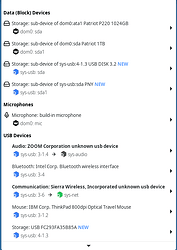Ah yes, many thanks @alimirjamali I do remember reading somewhere that many of the packages were just in testing. Cheers!
Actually I believe r4.3 has only testing packages (for Fedora, Debian, Archlinux, all). The stable directories does not exist (yet) ![]()
Are there plans on fixing the kali-core template and QWT by any chance? (pls pls pls)
Edit: kali-core is a community template and there is no expectation of less then hell trying to use it. Would be nice tho.
fepitre updated the Kali templates and a fresh (testing) set is built 2 days ago. For both r4.2 and r4.3. Hope you enjoy them ![]()
The former. They only don’t show up in the target VM.
Working again since latest update. Thank you.
Good. There has been more functionality improvements to Qube Manager in the last update. If you open the Qube Settings and go to Applications tab, you should see the Applications icons. Icons for Qube Manager are also improved.
In r4.3 Qubes Devices menu, there should be 3 individual options to connect a USB stick/drive to a target qube (like picture below for items marked as NEW!)
- The most bottom options allows to connect the drive’s entire controller to target qube. This is useful if you need for example to update the drive firmware. Most file browsers should be able to open all partitions of recognized filesystems of such a device.
- Connecting the drives main block device (sys-usb:sda in the example picture). In this case, all partitions will be connected to the target qube. And most file managers should be able to open all of their recognized partitions & filesystems.
- Connecting only one partition (sys-usb:sda1 in the example picture). Unfortunately for this example, some file managers (e.g. XFCE’s Thunar) might not recognize them and you have to manually mount them from the command line.
Please let me know which option(s) you have been trying.
I’ve been trying all. I have loads of external nvme’s and HDD’s, nothing is showing up any longer for me when mounted.
What is the TemplateVM used for the tested AppVM? Fedora or Debian? And which version?
Fedora 41 standard template with testing repos enabled
@marmarek What is the quickest and most appropriate way to debug buggy USB passthrough? It appears that both block-device and ordinary USB passthrough is broken on this instance of r4.3 Should be ask for kernel logs?
I’ve managed to mount 2 windows partitions now. Several others don’t show up and a few trow “Qubes DaemonAccesError - got empty response”
What do you mean “when mounted”? When a filesystem is mounted, it’s intentional it can’t be used for passthrough (which would effectively yank the device from under the kernel filesystem driver) at the same time. But not mounted filesystems should be listed.
Attaching a storage device to the VM.
Not sure if you saw my earlier reply. My logs are completely empty for both new and imported VMs. Is there anything else I can check and do to help resolve this issue?
Am I correct in my understanding that the weekly build signing key is not signed by the QMSK or the 4.3 key ? Is there any further way to verify other than importing the weekly build key from the same site as the iso ?
This thread provides some context about the signed weekly builds:
How can i prevent the autostart for sys-usb during the boot process?
(I locked myselfe out - no keyboard no mouse)
this is working:
I successfully restored Win10 + QWT from R4.1 backup to R4.2 and it works flawlessly, including copy-paste and files copying.
Will it be possible for R4.3, too?
If not, then the list of regressions/bad things coming with R4.3 and other releases is desired.
So the user would be prepared and aware what would be broken for sure with update.
Yes. If you watch one of the openQA videos of the tests performed, you will see copy/paste and file copying is a part of tests and they are currently working well.
To my understanding, the GUI code for the new QWT has changed drastically. I can not for certain say if an old Win10 + old QWT from a 4.1 installation would work without any effort on r4.3. But based on previous experience few months ago, I would say it most probably should work without issues. Just keep backups.