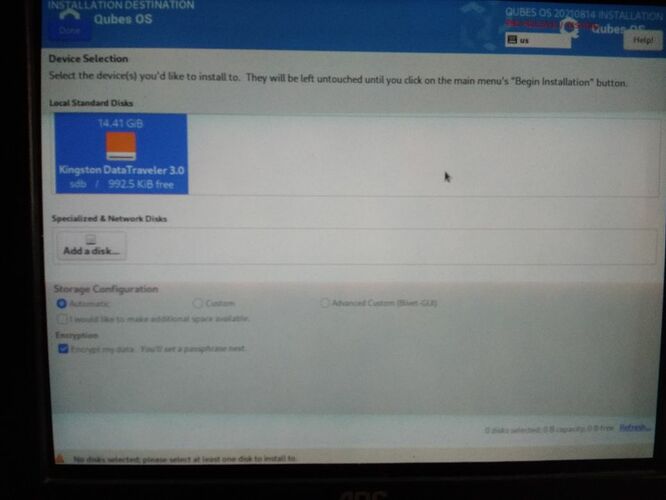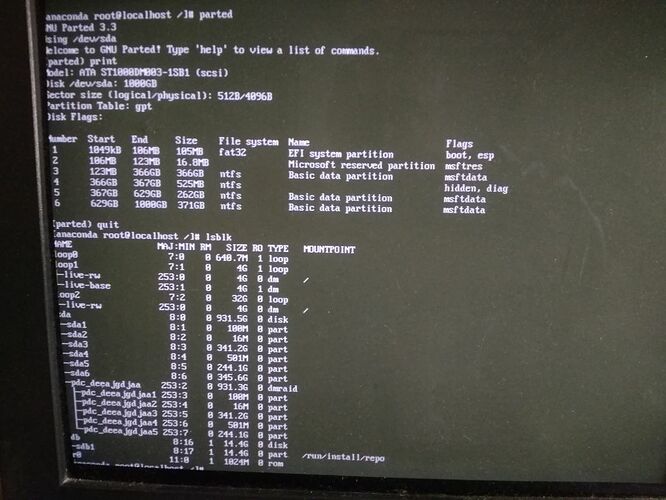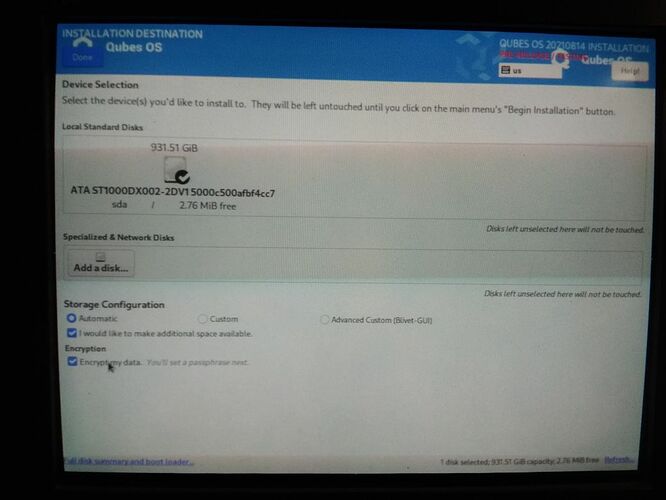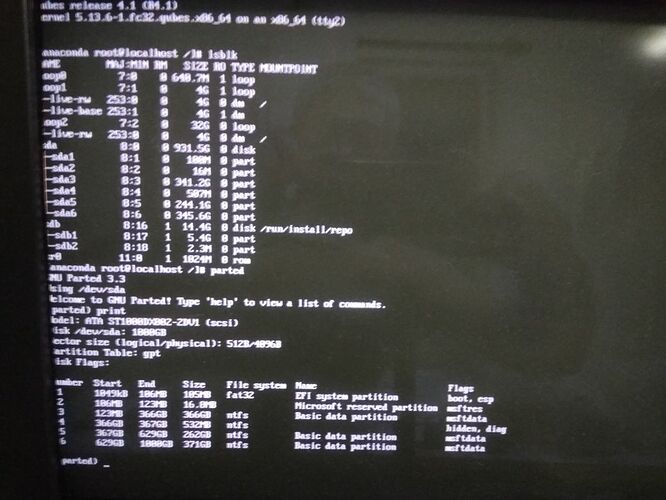No SATA HDD populated in Qubes installer, however strangely at the console lsblk or (parted) print command shows the HDD.
Try refreshing disk first.
Refreshed the disk. same result.
reply post to notify me.
how you build the installation media ?
Rufus 3.15 with MBR selected and booted in non-uefi mode.
Made the bootable with Rufus-3.15 and with MBR selected and booted in Legacy BIOS mode.
your disk is gpt, that’s why it won’t show.
recreate the media installation then choose gpt
Should I set my device in UEFI mode then ?
Yes, go with uefi if it’s supported.
This time I made the bootable in GPT and chose UEFI. It didn’t reach the installer stage. I am making the bootable in iso instead of DD.
Edit: Now I made the bootable in DD image with GPT and booted in UEFI mode. No I do not see my flash drive ( which is normal) , I do not see my SATA HDD earlier. However in console I see both of them.
When you said you “don’t see”, are you in boot menu / already inside qubes installer ?
Yes, I do not see my HDD in the Qubes installer in any of the cases described above. Now I have made the bootable again in DD image mode with MBR ( as instructed in the documentation). Still I do not see my SATA HDD . However in console with lsblk command I see both of them. In each previous occasion as described above the console can populate my SATA HDD and Flash Drive.
I am using an custom made PC with mobo GA-970A-DS3P, AMD FX4300 and GTX 750 Ti graphics card. I can run 4.0.4 without any issue except suspend and hibernate. It has been listed twice in the HCL.
An Update !!! I have attached a spare 1TB FireCuda SSHD (Hybrid HDD) to my system and now the installer can detect my storage.
that’s great if you can provide the instruction how you made it, it would be great 
Simple, I used Rufus and selected MBR and then booted my PC in non-UEFI/Lgacy-BIOS mode. However the perplexing fact remains that why the installer was unable to detect my previous 1TB HDD (Seagate) ???
Tried with Qubes-20210904-kernel-latest-x86_64.iso weekly build. Issue remains. unable to detect my Seagate 1TB HDD. However shows it in lsblk or parted command at console (Ctrl+Alt+F2). However it can detect my 10yr old 250GB HDD. However fails to install there too…(will be reported).