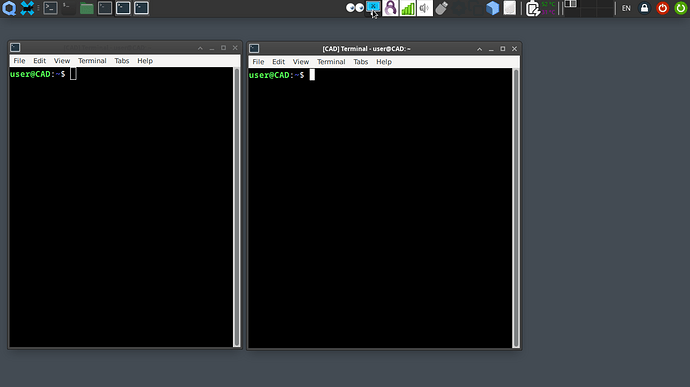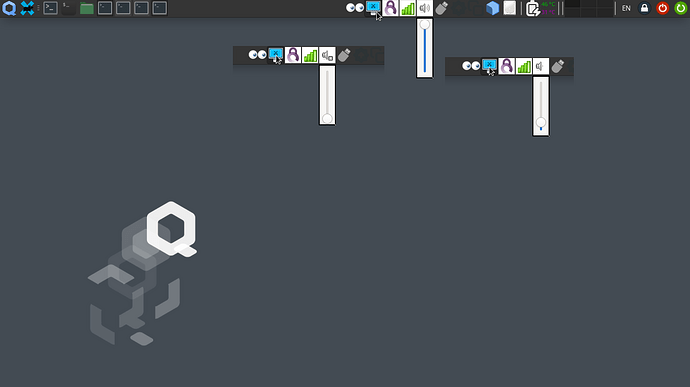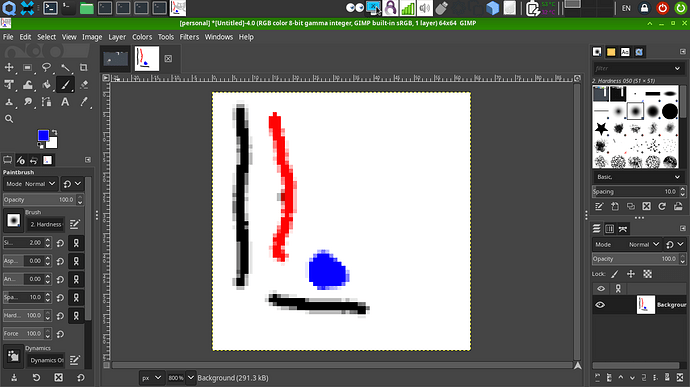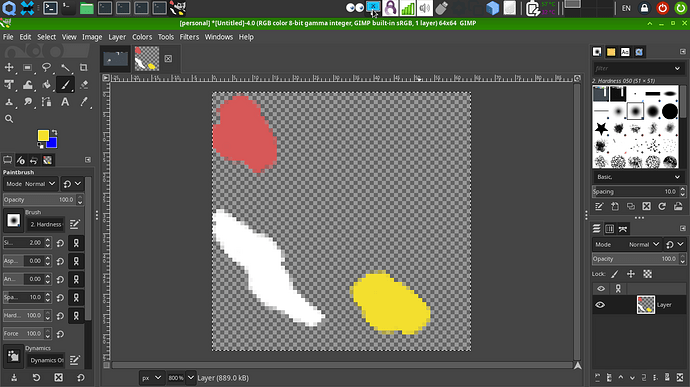yes ![]()
This is yet another bug in the upstream. They have hard-coded CSS of their 8 labels in some of their code. I found one bug (in the updater) and provided a fix for that. I mentioned it in the README file of qubes-label-tt. Let me see the issue. I hope I could find the CSS bug for title bar. It might take some time.
BTW, thank you very much for your feedback. I appreciate it very much.
of course!
you’re doing a very useful feature! thank you!
Wait! but I use KDE! does it make any difference?
In some ways yes. But the bug you mentioned is regardless of KDE or XFCE. I see it here on XFCE as well. Both of the XFCE terminal windows belong to CAD qube. But only the title bar of the focused one is visible.
Yes… I think it’s the same thing… it probably grays it out entirely with the title… BUT… i was talking more about the background color… but the title is also important of course
The color of VM GUI Windows and their titles is decided by qubes-gui-daemon. And is written in C. Not CSS. Here is the get_frame_gc function of the xside responsible to set the frame color and label color. These 4 lines are to decide the label color.
Things are going to get messy and dirty from this point. This is going to be a major invasive plastic surgery and definitely not as forgiving as playing with Python. Something that I do not want to be a part of Tweak Tool. If it has to be fixed, it has to be fixed on the upstream. But I always had the intention to play with it. Since I wanted to work on the unsolved issue of the Systray icon backgrounds. Something that was raised by adw. Marek and Fepitre did some brainstorming in 2017 on possible solution to the seemingly impossible problem of getting 4 values (RGBA) out of render result of an RGB image. I believe that the current compromise of assuming that the top-left pixel of the original should had been transparent is not ideal. I have to work on it and it is going to be time consuming.
It’s not hard to solve, you just need to use SVG icons and add a background to the icon.
The problem is with the dynamic icons. Some programs do not have a static png or svg icon file but rather dynamically draw it. One example is the sys-whonix status systray icon. Another is NetworkManager Applet which shows the WiFi signal strength. Another example is Volume Control for systray which is popular with users who are using a sys-audio qube. It dynamically shows the speaker output power.
GIMP is not a systray application but unique as it draws its current App Icon based on the image you are currently editing.
No idea what you mean by dynamic icons that are drawn in the systray.
It uses the signal icons for Wi-Fi, excellent, good, low, none, and it’s all SVG for the icons I use.
It’s the same with connect animation etc. it’s just a sequence of SVG icons, just like the VPN lock is just a lock drawn on top of the network icon.
Yes. You are absolutely right. Some use multiple SVG icons. But some do not. Here I did some sketch in GIMP. If you take a close look at GIMP Icon on Taskbar applications icons (next to 4 terminal icons), you see an Icon of the current drawing (With Wilber i.e. GIMP Mascot transposed on it).
p.s. The idea of editing icons of Systray applications works well. But if you update the application, your modified icons might be overwritten by the new ones. It is still necessary to implement a generic solution.
Here i sketched something on GIMP but with a transparent background this time. It is apparent that the running Windows Button Icons have not any issue at the moment. Handling of the Systray is done differently and is rather complex.
h
Yes, the taskbar and systray don’t work the same way.
Sorry, but is this the same with KDE white networking icon? can you please tell what i need to do to make it visible at least?
Where is this…
qubes-label-tweak-tool
I can’t seam to download it.
Also maybe I missed something but I don’t have any of those icons showing anywhere or colors to chose from for “domains/HVM’s”. I moved all stuff over to
dom0 /home/user
whish is…icons,qubes-label-tt,qubesappmenustt,qubesimgconvertertt,window-icon-updater-tt
followed instructions… make install
Saw things happening (scripts run, create paths), rebooted and nothing appears to have happened…
It is renamed to qubes-label-tt. I unified the naming scheme of all tools at the early stages of the project to have a -tt at the end of command.
If you only need the qubes-label-tt, you can download it from here. Copy it to dom0 at ~/bin and make it executable. The ~/bin directory most probably does not exist. You should create it.
P.S.: BTW, If you want to create the set of labels I personally use and I provided Icons for, you should go to icons directory and run make all there after installing the main qubes-label-tt tool. I did not add it to main make since I believed most people might not be interested on all of them.
Thank you for responding back. I maybe confused here. When I am in dom0 under my user name I now see this. A bin folder @ /home/user. Now when I open this bin folder i see these 5 files…
icon-receiver-tt…qubes-label-tt…qubes-label-tweak-tool…qvm-appmenus-ttt…qvm-get-image-tt
Is this correct?
and
Now do I make this qubes-label-tt executable here… /home/user/bin/
In dom0?
sudo chmod +x /home/user/bin/qubes-label-tt
Yes. That is correct.
Since you installed them via make, you do not need to make them executable. make did it for you. You may need to loging/logoff. That is it. Then you should be able to run qubes-label-tt in terminal of dom0. Run it with --help to see the syntax. If you do not care about making your own custom labels, you could go to icon directory of repository and run make all there.
Thank you, I see it now, just need to figure it all out and setup…Thank you so much, and have a GREAT evening…
Doing my “make all” for icons and it’s working…
Nice to hear that it is working. Feel free to remove those you do not need. Few people need a Cubane label and a CNC label.