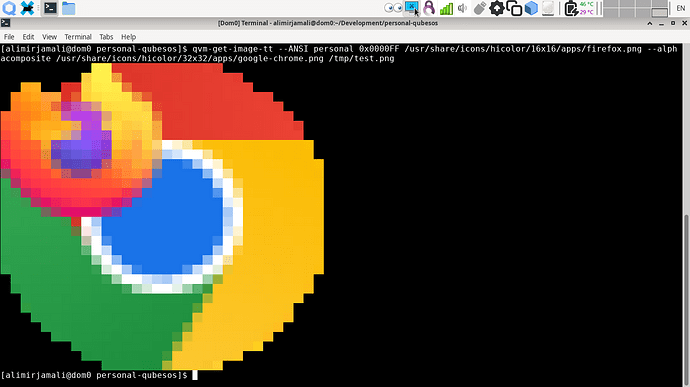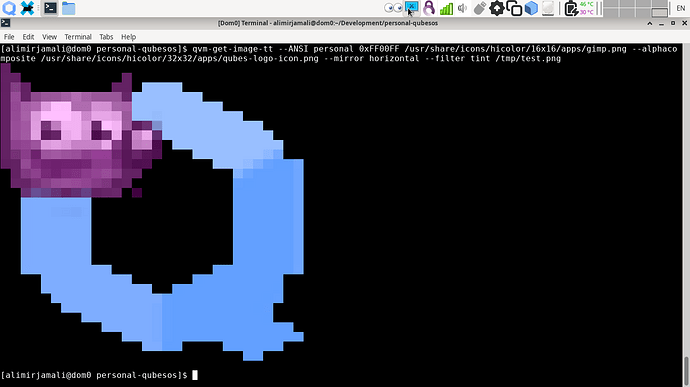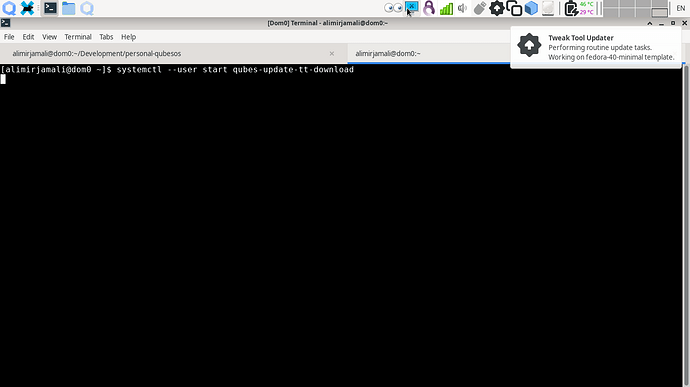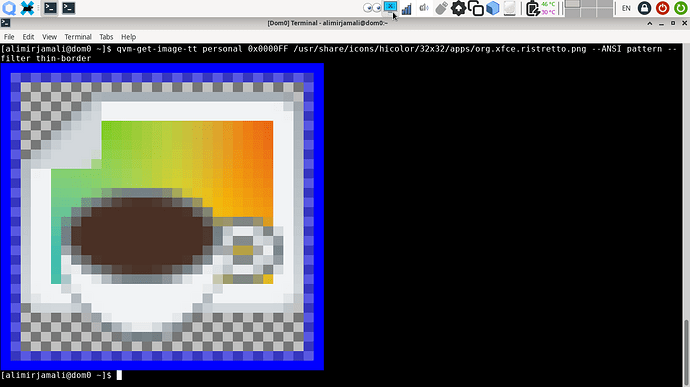Progress update
- Adding Alpha Compositor to
qubesimgconvertertt - Refactoring, Documentation, Writing proper Makefiles
- Getting ready to launch & Wrapping up the project
qubes-update-ttside project
Quick note:
All libraries and tools are now renamed to *tt. This is to unify naming and for easy recognition of tools & libs associated with this project.
Alpha Compositor
While working on thin-border anti-aliasing code, I decided that a fully functional Alpha Compositor would be an incredible asset for clean render of filtered icons. So I wrote one for qubesimgconvertertt library. An --alphacomposite option is added to qvm-get-image-tt utility. Here is a demo of its function, compositing 16x16 Firefox icon on top of 32x32 Google Chrome icon from my personal AppVM:
It is possible to mix some of the effects via qvm-get-image-tt. Here is a mirrored Wilber (GIMP’s macot), tinted with Magenta, finally composited on Qubes OS icon:
In addition to better render quality of thin-borders, some other hypothetical use cases would be compositing Qube Label Icon on top left of the Application Icon. Or maybe option to watermark icons with user provided image. But I am not going to implement that for now (explanation in 3rd point).
Refactoring, Documenting, Makefiles
While writing code is usually very interesting for programmers, writing documents, proper comments, refactoring code to comply with upstream coding styles and guides, writing tests and package installers might be tedious to some programmers. But it is absolutely essential. Otherwise, just like what programmers in UK say about undocumented, poorly styled code:
No one is going to touch it with a bargepole
So I have been working on reorganizing the repository and writing documentation, refactoring, …
Getting ready to launch the project
Proper Makefiles are added to each and every project component. They include the default info target about what they do as well as install & remove targets. Users could easily download the repository as a single compressed file, transfer it to dom0, install all or parts of it and test it. Or remove them to revert back to the original state. This is the final stage and I should thoroughly study Qubes OS Contribution Guidelines and assure that nothing is missing (and I am not talking about Tabs vs Spaces).
I am not going to add Qube Label Icon Compositor, Water Marker or Filter Mixer at this stage. It has been few weeks since I started this project. Maybe a few Qubes OS users need or want any kind of aesthetics improvements. And I hope that they would be happy with tint, overlay, thin/thick-border, invert & untouched filters. Advise of professional UI/UX designers would be necessary for future direction of this project. Otherwise I will get distracted with writing an entire GIMP library for Qubes Icons.
Users interested on this project should consider the enormous workload of the core developers. They are extremely busy at the moment and might not be able to allocate time frame to do a peer review.
qubes-update-tt side project
In addition to all of the Label, Icon Effects and other aesthetics improvements of my Tweak Tools, the repo contains another personal side project of mine which is a legacy of the past. A package manager helper for dnf, apt, pacman and emerge based templates. My current primary use for it is having it run automatically at 3:00AM±60m via a systemd timer to check if updates for templates are available. It automatically turns on the halted templates, checks for updates and turns them back off. Then it is run again at 5:00AM±60m, turns on the templates marked for Updates Availability, download the updates without installation and leaves them turned-on. So I can update them the next morning. I do this because I do not like the “Maybe” in Qubes OS Update GUI. So I needed something like dnf-automatic or apt unattended upgrades. This tool is not included as a part of the main Tweak Tool installer. Here is a screenshot of its notifications: