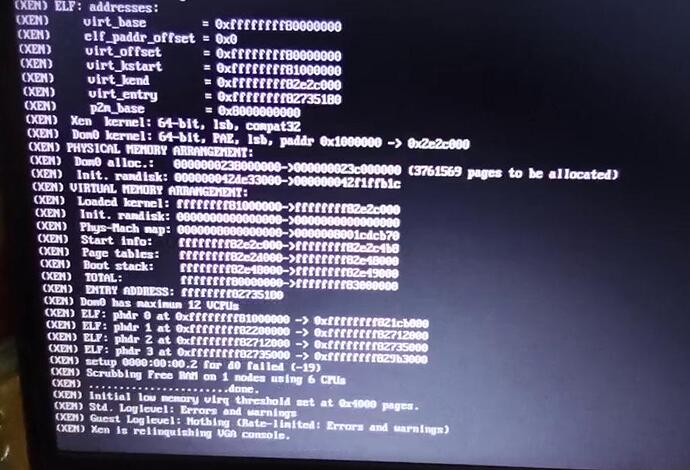Ok … :-s … sorry, thank you @Smudge , I am really troubled with that new machine 
So, back in previous configuration : secure boot disabled, qubes usb drive is booting, Xen is logging for 2 seconds and then black screen (as long as the pc stays switched on).
I’ve tried with an external hdmi plugged in (which works when booting current ubuntu), the monitor does not light up during the boot with the qubes usb drive.
Just before the screen becomes black I can read a few info (as in snapshot), same as @NPS7102 in this post :
Is there some parameter I can pass to xen ? Is it related to nvidia troubleshooting ?