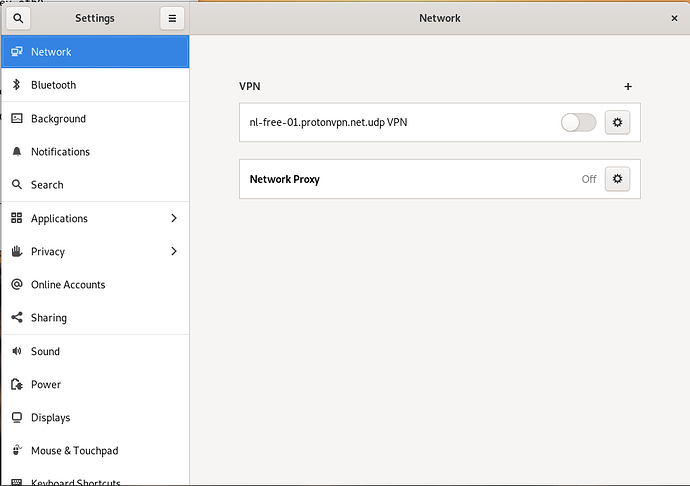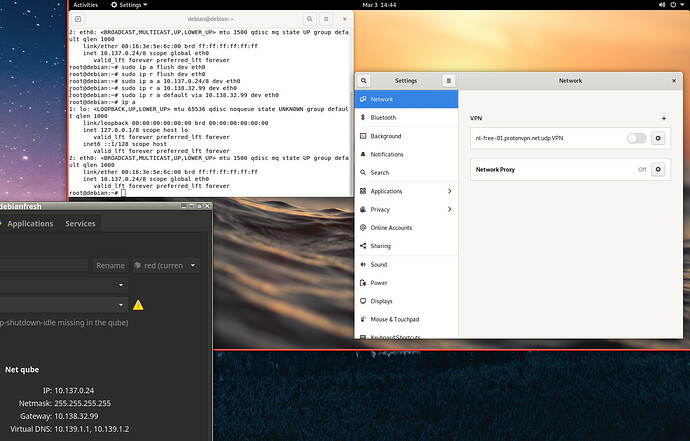my configure button is missing
IP of netvm would do
sudo ip r a default via 10.137.0.24 dev eth0 gave the following response RTNETLINK answers: Network is down
is it normal that im not able to toggle my network on or off? The only sections i see in the ‘network’ settings are ‘VPN’ and “network Proxy”
It will, I didn’t see it use a dispvm as a gateway.
Switching to /8 should work.
Try this in order:
sudo ip a flush dev eth0
sudo ip r flush dev eth0
sudo ip a a 10.137.0.24/8 dev eth0
sudo ip r a 10.138.x.x dev eth0
sudo ip r a default via 10.138.x.x dev eth0
Get the Gateway IP from your HVM settings, it’s under “Net qube”.
It’s done manually, so it’s expected. You can do the same thing in NetworkManager by clicking on the “+” and setting everything manually without forgetting to set /8 or 255.0.0.0 as the netmask.
it worked… but then i gave it restart to see if the changes persisted. They did not. so i tried the steps from here again (Internet access Standalone Ubuntu Qube - #26 by DVM)
sudo ip r a 10.138.32.99 dev eth0
returned Error; device for nexthop is not up.
nevermind…
I fixed it using ip link set eth0 up
The changes are still not persistent. But thats okay. Im mainly using it to recover some things
this worked wonders. Thank you! ![]()
Sorry, perhaps a stupid question - in the Standalone settings, the netmask is 255.255.255.255, but the netmask that you enter into the guest operating system is something else - in my case 255.255.255.0, the same as the /24 netmask of my network. Why is this, please?
You need the netmask to be set so as to allow the NIC to communicate
with other devices. So you need to set a netmask (/24, /16 or whatever)
that the unmodified OS in the HVM will understand allows your IP to
communicate with other devices in the same network.
I never presume to speak for the Qubes team.
When I comment in the Forum I speak for myself.