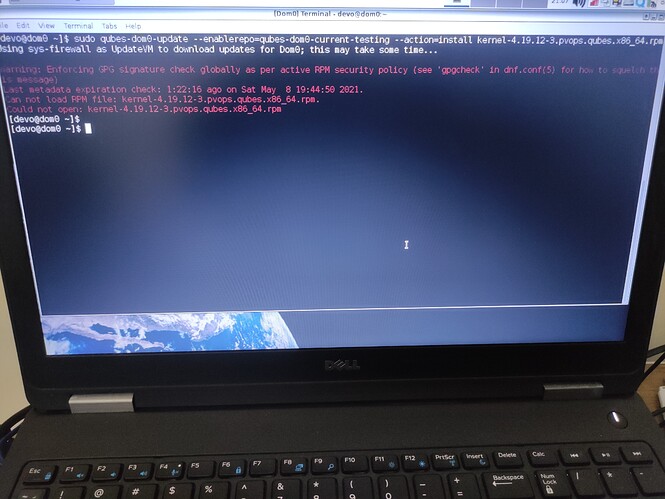How do I install these? My /boot only has so much space but newer kernels ruined a feature for me, namely bluetooth. None of my installed VM kernels work with my devices like those few did. It was a 5.x kernel.
Don’t know if it’s allowed, but BUMP.
I’m interested in this as well. Is it possible to install older kernel versions from dom0 via qubes-dom0-update without the need to transfer rpms to dom0 and installing them manually? I want to install latest 4.19 version because kernel 5.x doesn’t work for me.
Hi @nisenycyeq226 ,
Kernel setting is a  , so only do the actions you understand and do backups, ok?
, so only do the actions you understand and do backups, ok? 
Kernel already present
Maybe you already got a 4.19 kernel, but it isn’t the current kernel.
Look from dom0 :
- /boot content
- /boot/efi/EFI/qubes/xen.cfg
If a 4.19 kernel is present, carefully read changing-default-kernel (change the default kernel entry).
Installing a specific kernel version
Again take care of what you do ( ).
).
The how-to-downgrade-a-specific-package documentation say you can use the package-version form.
How to get the list of the kernels ? See dnf search advanced options, or look the qubes 4.0 dom0 repository.
It doesn’t work:
[user@dom0 ~]$ sudo qubes-dom0-update kernel-4.19.163
Using sys-whonix as UpdateVM to download updates for Dom0; this may take some time...
fedora/metalink | 6.4 kB 00:00
fedora | 4.3 kB 00:00
fedora/primary_db | 26 MB 00:46
qubes-dom0-current | 3.8 kB 00:04
qubes-dom0-current/primary_db | 426 kB 00:02
qubes-dom0-current-testing | 3.8 kB 00:02
qubes-dom0-current-testing/primary_db | 355 kB 00:02
qubes-dom0-security-testing | 3.8 kB 00:00
qubes-dom0-security-testing/primary_db | 774 kB 00:05
qubes-dom0-unstable | 3.0 kB 00:00
qubes-dom0-unstable/primary_db | 175 kB 00:01
qubes-templates-community | 3.0 kB 00:00
qubes-templates-community/primary_db | 8.0 kB 00:00
qubes-templates-community-testing | 3.0 kB 00:00
qubes-templates-community-testing/primary_db | 4.8 kB 00:02
qubes-templates-itl | 3.0 kB 00:00
qubes-templates-itl/primary_db | 6.9 kB 00:00
qubes-templates-itl-testing | 3.0 kB 00:00
qubes-templates-itl-testing/primary_db | 5.7 kB 00:01
updates/metalink | 6.0 kB 00:00
updates | 4.7 kB 00:00
updates/primary_db | 12 MB 00:21
--> Running transaction check
---> Package kernel.x86_64 1000:4.19.163-1.pvops.qubes will be installed
--> Finished Dependency Resolution
kernel-4.19.163-1.pvops.qu 97% [=============kernel-4.19.163-1.pvops.qu 97% [=============kernel-4.19.163-1.pvops.qu 97% [=============kernel-4.19.163-1.pvops.qu 97% [=============kernel-4kernel-4.19.163-1.pvops.qubes.x86_64.rpm | 49 MB 04:31
Successfully verified /var/lib/qubes/dom0-updates/packages/kernel-4.19.163-1.pvops.qubes.x86_64.rpm
Qubes OS Repository for Dom0 72 MB/s | 73 kB 00:00
No package kernel-4.19.163 available.
Error: Unable to find a match.
[user@dom0 ~]$ sudo dnf downgrade kernel-4.19.163
Qubes OS Repository for Dom0 72 MB/s | 73 kB 00:00
Error: conflicting requests
(try to add '--allowerasing' to command line to replace conflicting packages)
Hi @nisenycyeq226 ,
The step #1 works as expected (how-to-downgrade-a-specific-package : Dnf will say that there is no update, but the package will nonetheless be downloaded to dom0.).
But yes, step #2 failed. The error is Error: conflicting requests.
I never downgraded a package for Fedora, so I searched and found the below promising solution:
- increase the
installonly_limitvalue on/etc/dnf/dnf.confsource. Explanation: you already got 3 kernel versions (packages kernel-x.y.z, seerpm -qa kernel), dnf limits to only 3 versions with theinstallonly_limitvalue. So choose the 4 or 5 value.
Does it work? Yes / No ?
Yes it works after increasing installonly_limit, thanks.
The 5.x kernels cause my system to crash randomly, probably related to #6397. Recent updates have pushed my 4.x kernels out. I’m having difficulty adding a 4.x kernel back. The instructions above don’t appear to be working.
Attempt at 4.19.163:
[user@dom0 Desktop]$ sudo qubes-dom0-update kernel-4.19.163
Using sys-firewall as UpdateVM to download updates for Dom0; this may take some time...
Warning: Enforcing GPG signature check globally as per active RPM security policy (see 'gpgcheck' in dnf.conf(5) for how to squelch this message)
Last metadata expiration check: 0:15:52 ago on Mon Apr 12 08:01:35 2021.
No match for argument: kernel-4.19.163
Error: Unable to find a match: kernel-4.19.163
[user@dom0 Desktop]$ sudo dnf downgrade kernel-4.19.163
Failed to synchronize cache for repo 'qubes-dom0-cached', disabling.
No package kernel-4.19.163 available.
Error: Nothing to do.
[user@dom0 Desktop]$
The same happens with 4.19.155.
No package kernel-4.19.155 available.
Hi @pr0xy,
do this command only if you understand it:
sudo qubes-dom0-update --enablerepo=qubes-dom0-security-testing --action=install kernel-1000:4.19.176-1.pvops.qubes.x86_64
if you get an error talking about “–allowerasing”, then you need to remove an old kernel with dnf remove. In fact, only 3 versions of the same package are installable (get the list with rpm -qa | grep ^kernel-[45]).
The list of the kernels by repository ? See Index of /r4.0/
@ludovic thanks!
I used the increasing installonly_limit mentioned above instead of removing kernels, and I now have the 4.19.176-1 kernel installed. I also edited grub to set this as the default kernel.
Can You help I have problem while Downgrading
Thank Here is my problem which i well write it here
That’s what I get when i run This command
Sudo Qubes-dom0-update --enablerepo=qubes-dom0-current-testing --action=install kernel-4.19.12-3.pvops.qubes.x86_64.rpm
Hi @ThunderBoltIQ ,
kernel-4.19.12 isn’t available in current-testing, see the package list : https://yum.qubes-os.org/r4.0/current-testing/dom0/fc25/rpm/.
And remove the .rpm string from the command.
Please, read all this thread, you’ll find useful information.
I just saw your other topic, so your kernel is for sys-net, so you should install a kernel-qubes-vm-* package.
Thank You So Much really appreciate it Mate
Hello again i have installed qube os 4.1 and i want to downgrade sys-net to this kernel
kernel-419-qubes-vm-4.19.208-1.pvops.qubes.x86_64
I tried to run
This command but failed ;-
sudo qubes-dom0-update --enablerepo=qubes-dom0-current-testing --action=install kernel-419-qubes-vm-4.19.208-1.pvops.qubes.x86_64
So it give me error that not found not So any suggestions ?
Hi @ThunderBoltIQ
I don’t see 4.x available kernels in the 4.1 repository, see kernel*qubes-vm in 4.1 dom0 repository.
There’s something unusual about the 5.4 kernels in the 4.1 dom0 repo that you linked @ludovic . I can download any of the 5.10 ones without issue, but no matter what variation of kernel-5.4.## I attempt, I always get a “No match for argument” error. The only difference I can see is the missing .fc32. in the file names for all the 5.4 kernels.
For example given “sudo qubes-dom0-update kernel-5.4.88-1.qubes.x86_64”
No match for argument: kernel-5.4.88-1.qubes.x86_64
Whereas “sudo qubes-dom0-update kernel-5.10.96-1.fc32.qubes.x86_64” works perfectly.