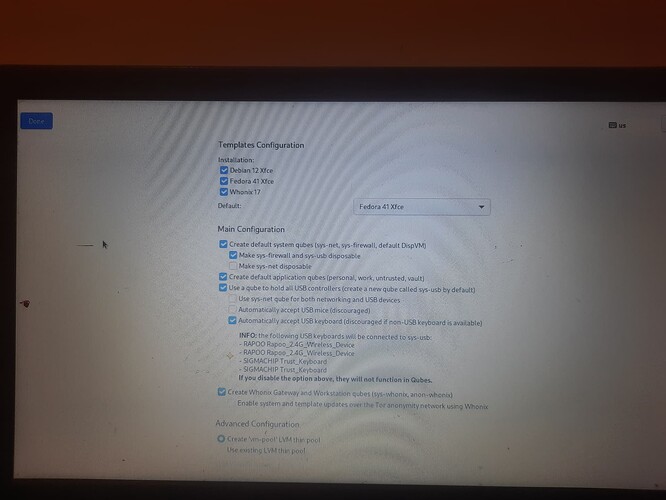Hello guys, I am new in this, and during Initial Setup of Qubes after installation I find myself in this situation " the screen is cut after “Advanced Configuration” as you can see in the attached file… maybe is for this reason that when i click “Done” it goes back to the previous screen (other file attached) without continue the installation and nothing happens, and i click again and i am there back in the configuration? also I don’t see the " Don’t configure anything’ place that the Guide on Qubes says is present and also some youtube videos. You guys perhaps know how to make that all stays in the screen or some other solutions, thanks you any help is appreciated :)?
as you can see is cut, and when I press done go back in the Qubes Logo to click and so on…