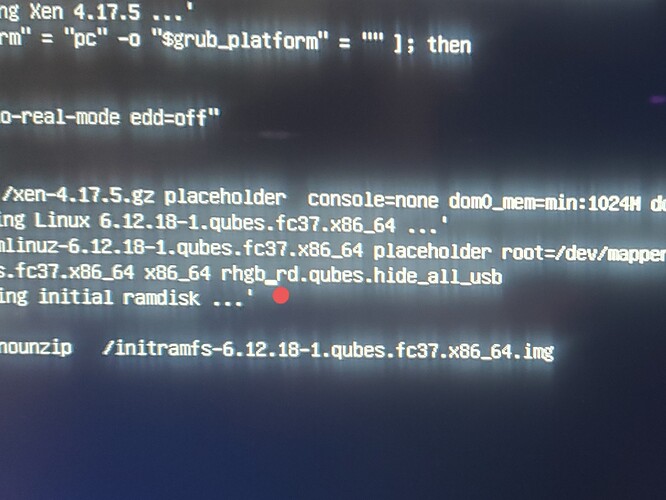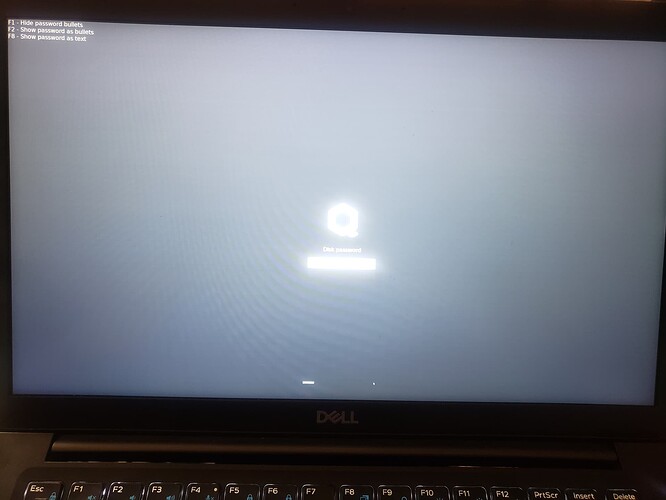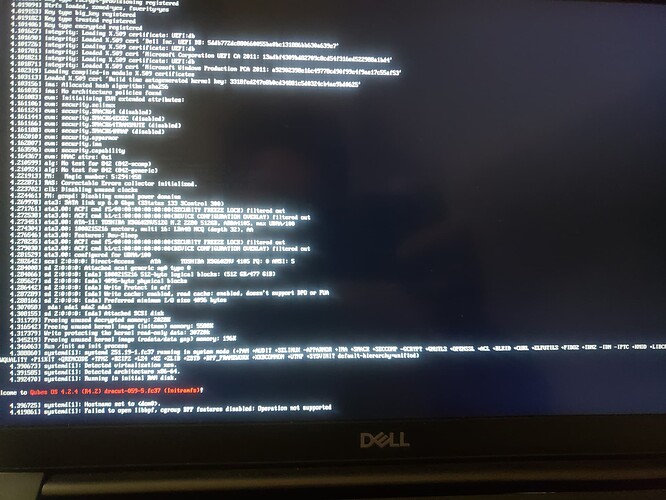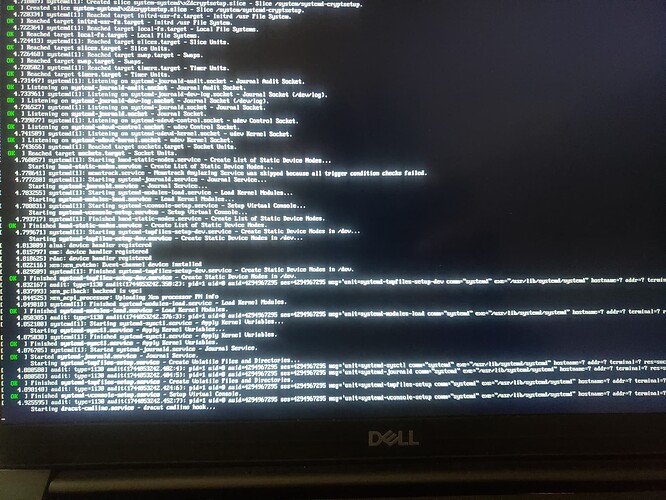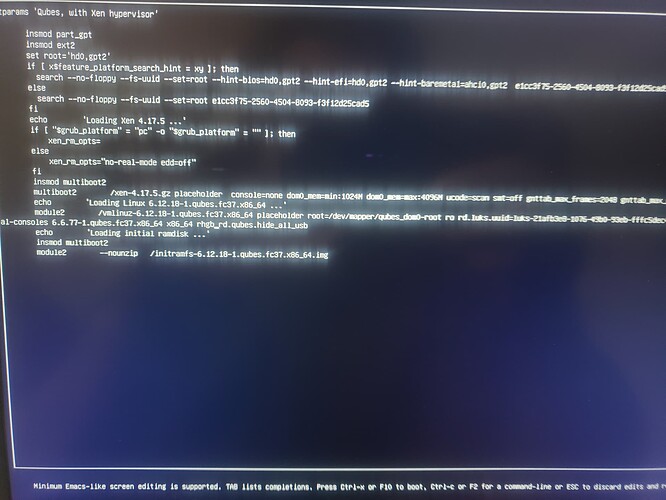Ok so I tried to boot with Linux.6.10 option. But it gave me same issue. I tried with the option below it and now it won’t open either LOL! Guess we are back to square one my friend.
“Won’t open” being I’m stuck on the loading infinite screen. Where as with the latest option my monitor just turns black
What kernel versions do you have there?
You still should be able to boot with nomodeset and the oldest kernel version that you have in GRUB boot menu options.
If newest kernel-latest is not working for you then you can try the older kernel version e.g.:
sudo qubes-dom0-update kernel-latest-6.8.6
If this won’t work as well then you can remove the kernel-latest versions in dom0:
sudo dnf remove kernel-latest kernel-latest-6.8.6 kernel-latest-6.10.3
Then I guess you can try to use proprietary NVIDIA driver instead of nouveau:
Or you can just use nomodeset and add the nomodeset option to the GRUB menu boot options persistently so you won’t need to add it manually every time:
In dom0 terminal edit /etc/default/grub file:
sudo nano /etc/default/grub
And add this line at the end of the file:
GRUB_CMDLINE_LINUX="$GRUB_CMDLINE_LINUX nomodeset"
Then rebuild the GRUB config in dom0 terminal:
sudo grub2-mkconfig -o /boot/grub2/grub.cfg
Ok so ur right (per usual), I used one of the older Linux options and it worked. Does using an older Kernel affect my security? Is there some sort of kernel I can use that’s more updated but will still let me log in? Also, I don’t mind using nomo as long as it doesn’t affect my security in an impactful way. Thanks man you’re a G !!!
It possibly could so it’s always better to use the latest supported version.
But there are two different types of kernels:
kernel package - this is a stable version of kernel that has long-term support. Currently it’s 6.6.x version and x here is a kernel minor version and it’s being updated so it’s secure to use this stable kernel version.
kernel-latest package - this is a latest version of kernel and it’s not a long-term version so its major version can be changed during update e.g. 6.8.6 → 6.10.3 → 6.10.10 etc. It’s not secure to use some older kernel-latest version e.g. 6.8.6 when there is a newer kernel-latest 6.10.10 available since the kernel-latest 6.8.x major version is not getting the minor version updates e.g. 6.8.6 → 6.8.7 etc.
You can remove all kernel-latest kernels and use the stable kernel that has version 6.6.x and it should work for you.
I don’t know of any security implications in using nomodeset.
Ok so first I should use the command that removes kernel latest which you mentioned. Then what command do I do to use the latest possible one that would work with my system? Thanks brother !!!
When you’ll remove the kernel-latest packages the system will boot using the latest kernel version from kernel package by default.
When I say thank you I don’t just say it to say it. I’m extremely appreciate of you! Thank you man!
Hey I removed kernel latest then restarted my computer, now it’s saying “You might want to regenerate your initramfs.” This is after I typed my password in. Then I pressed Control-D.
Ok I fixed it I think. I just did advanced options Qubes again.
Try to regenerate GRUB config and initramfs in dom0 terminal:
sudo grub2-mkconfig -o /boot/grub2/grub.cfg
sudo dracut --regenerate-all --force
Dear @apparatus I face with an issue when I updated the Dom0 now I face this issue: I type my disk password in then just stuck on loading
I have tried sudo qubes-dom0-update kernel-latest command that is not working I have tried GRUB_CMDLINE_LINUX=“$GRUB_CMDLINE_LINUX nomodeset” this command in nomodset in latest message it give an error faild display monitor light I’m using Dell latitude 7490 What to do ? Best Regards
I haven’t seen apparatus around for a while unfortunately. If this is similar to a problem I had a while back, the new kernel in dom0 is an issue. Try loading the older kernel when you startup (grub options). If that fixes the issue then try redoing the dom0 update
Thank you for your response,
I have tried older kernel but still face with the following issue
hangs on Starting Light Manager
it’s become stuck and not working
Hi nasher.gzn - and welcome to the forum ![]()
When the startup hang, can you use Ctrl+Alt+F2 to get a text login prompt?
![]()
Dear @ChrisA Thank you for your response,
No, it’s not working
I have installed Qubes two time, but after update of dom0 it’s not working it’s become stuck
Hi nasher.gzn
Can you try to:
- to hit e (to edit) the GRUB boot options and locate where it says
quietand simply remove that? - snap a photo of the GRUB options and share that?
- hit Ctrl+x to boot with the edited options
- enter your disk password and watch the messages scroll by
- snap a second photo of the messages, when the boot process gets stuck?
Since you write “after update of dom0 it’s not working”, I assume you can successfully:
- install Qubes
- reboot
- run the Initial setup
- login
– is that correct?
![]()
Thank you Dear @ChrisA
I have done the process as you said
- I enter to GRUB
- I remove the quiet
- ctrl+x then I have received several messages only one message is in red color
- When Disk password screen come nothing work, I can’t put the password. before of this process by entering the password, it’s become stuck and nothing is working.
Yes, I have successfully done those 4 processes (install qubes reboot run intial setup login)
- Can you try and hit
escat the disk password screen? - does it switch to a text-prompt? - Can you try to remove both
quietandrd.qubes.hide_all_usbfrom the GRUB line?
![]()