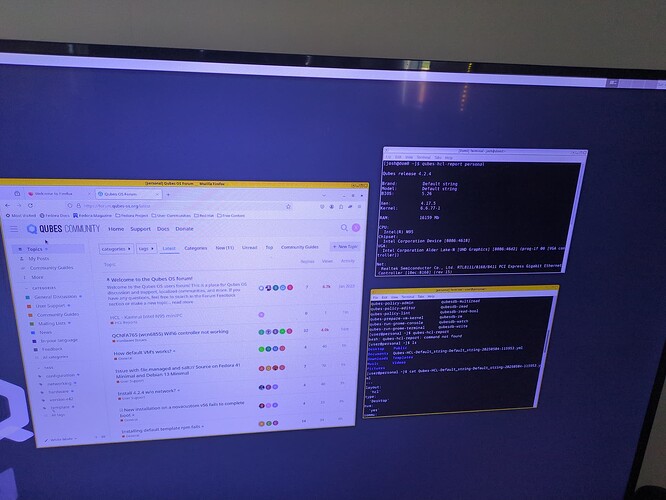---
layout:
'hcl'
type:
'Desktop'
hvm:
'yes'
iommu:
'yes'
slat:
'yes'
tpm:
'2.0'
remap:
'yes'
brand: |
Default string
model: |
Default string
bios: |
5.26
cpu: |
Intel(R) N95
cpu-short: |
FIXME
chipset: |
Intel Corporation Device [8086:4618]
chipset-short: |
FIXME
gpu: |
Intel Corporation Alder Lake-N [UHD Graphics] [8086:46d2] (prog-if 00 [VGA controller])
gpu-short: |
FIXME
network: |
Realtek Semiconductor Co., Ltd. RTL8111/8168/8411 PCI Express Gigabit Ethernet Controller [10ec:8168] (rev 15)
Realtek Semiconductor Co., Ltd. RTL8821CE 802.11ac PCIe Wireless Network Adapter [10ec:c821]
c821]
memory: |
16159
scsi: |
G537N 512G Rev: 914a
usb: |
1
certified:
'no'
versions:
- works:
'FIXME:yes|no|partial'
qubes: |
R4.2.4
xen: |
4.17.5
kernel: |
6.6.77-1
remark: |
working fine
credit: |
xuid0
link: |
FIXLINK
Remarks
Hi Qubes Forum,
I recently purchased a Intel N95 MiniPC by Kamrui from Amazon website. After booting into QubesOS I had to change the setting for network adaptors to remove the wifi adaptor from starting when sys-net started and this allowed ethernet to work.
Everything else works by default no issues with installing just disabled secure boot in the bios and made sure to flash my USB install thumb drive using rufus.
Attachments
Qubes-HCL-Default_string-Default_string-20250504-115953.yml (937 Bytes)