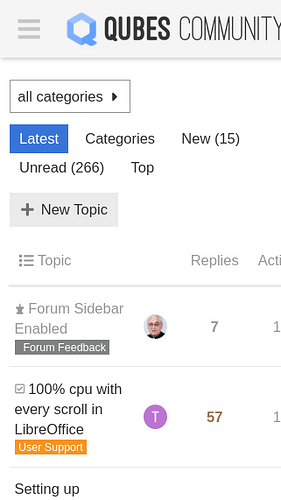We have just enabled the (relatively) new features of the forum software (discourse). So you may now see a sidebar and a new notifications menu (top right corner).
I am all ecological. I like sidebars. They remind me on trees and I like trees. OR, vice versa. ![]()
I have also made the default view that of the latest posts, instead of a split between latest posts and categories. The reasoning is that now users already have a high level view of the categories on the sidebar.
This is something that can be reverted if it causes too much confusion. Existing users can just click on the Categories button if they prefer that view.
Do you know how to disable the sidebar in the user settings? I can’t find…
I can only disable it by clicking on the top-left hamburger menu, but on each page…
Thank.
Doesn’t it stick? Maybe you still had open tabs where the change wasn’t applied yet. Maybe try reloading those tabs. In theory every new tab should have that setting applied…
Let me know otherwise.
Yes it was the reason. Thank.
When viewing the forum from a smartphone, the list of entries now has a weird, extremely narrow formatting, although no sidebar is shown. Is this caused by the new design?
Did we lose the ability to log out with the new layout? Ordinarily I’d just click on the avatar in the upper right corner and chose logout, but this option has disappeared and I can’t seem to locate it anywhere.
Avatar > Profile > Log Out
It’s at the bottom of the right side menu, when you click the avatar.
Thanks! a bit of inattention blindness on my part? I didn’t even see the second menu column on the right side until you pointed it out.
Exactly!
FWIW @deeplow (and @GWeck) Things look as usual for me on mobile, I wonder if the device where you took the screenshot happens to be just wide enough to be considered a narrow wide screen. That would be an unfortunate choice of breakpoint from the Discourse folks ![]()
Yes. I was able to reproduce this by shrinking the window on a desktop. Perhaps with a true mobile client / user agent the results would be different.
I am told that on mobile there is a new drop down selector, so not quite
“as usual”, if so.
No sidebar when you click on the hamburger button ?
Try to clear the cache for qubes forum, to force the new design.
Make sure you do not have an enabled option to open the forum in desktop mode.
I assume you have the sidebar if you click on the menu.
There is a mobile icon at the bottom of the sidebar (only on mobile).
You can force it with: https://forum.qubes-os.org/?mobile_view=1
(It should be the default when on mobile, even without ?mobile_view=1)