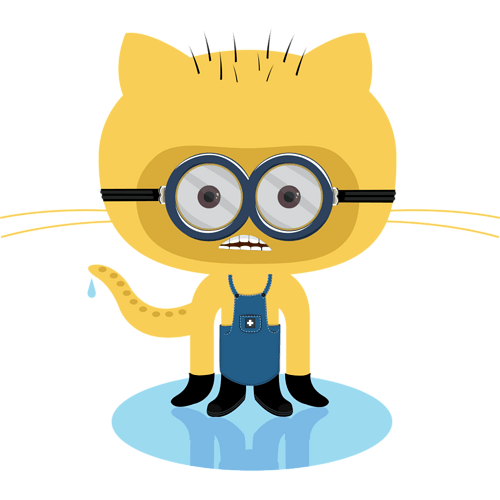This forum use “Discourse” which has 3 formatting options:
- markdown
- BBCode
- HTML
See: https://meta.discourse.org/t/supported-formatting-in-posts-markdown-bbcode-and-html/239348 for more information’s.
I personnaly use Markdown. Markdown has diferent implementations and the one used by Discourse is Markdown-it, see the Markdown-it reference. In this demo, check the code of the Minion image and the corresponding ouputs.
So to add an alt attribute, use this:

The format is:

But, according from what i’ve read from your previous posts, the alt attribute won’t be sufficient. I believe it’s supposed to be a small text description with meaningful information. So you have two other solutions:
- leave the
altattribute empty - leave the
altempty and add a textual description in your post.
To give you a concret example, in your post https://forum.qubes-os.org/t/gui-guide-i-hate-24-hour-clock-time/24743, this is what I would do:
- add an
altcorresponding to the date and time in the first image :Thu 29 Feb, 00:05 - leave it empty in all the other images because your text is already explaining it
- expect for the last screenshot where the new date and time is necessary to fully understand your guide