I’m trying to download the Qubes from unman’s website (https://qubes.3isec.org/tasks.html) following the procedure until I reach this
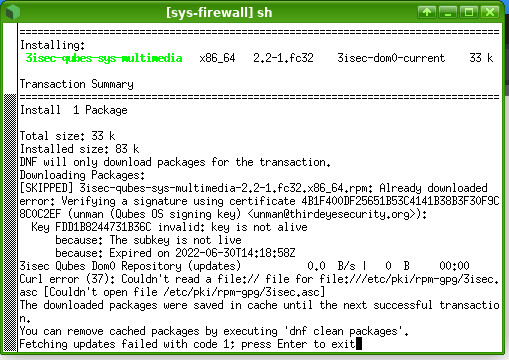
I already repeated the process using a functional key that shows up like valid, but the error still shows up
I’m trying to download the Qubes from unman’s website (https://qubes.3isec.org/tasks.html) following the procedure until I reach this
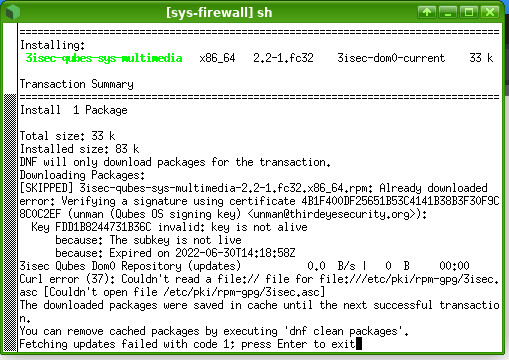
I already repeated the process using a functional key that shows up like valid, but the error still shows up
The error says the key you are trying to use expired 2022-06-30, double check you are using the correct pgp key.
Did you add the key with rpm?
sudo rpm --import /etc/pki/rpm-gpg/RPM-GPG-KEY-unman
Yes, after the first time i repeated using the right key, the one that expires in 2024 according to the page, and adding it with rpm
i know it’s the right one because it shows this:
pub rsa4096 2016-06-25 [SC]
4B1F400DF25651B53C4141B38B3F30F9C8C0C2EF
uid unman (Qubes OS signing key) <unman@thirdeyesecurity.org>
sub rsa4096 2016-06-27 [S] [Expires: 2024-06-30]
sub rsa4096 2016-06-25 [E]
You did this part exactly as described, and moved the file before you imported the key?
When you are happy, copy the key in to dom0:
qvm-run -p QUBE_WHERE_YOU_DOWNLOADED_KEY ‘cat PATH_TO_KEY’ > RPM-GPG-KEY-unman
sudo mv RPM-GPG-KEY-unman /etc/pki/rpm-gpg/Add the key to the rpm keyring:
sudo rpm --import /etc/pki/rpm-gpg/RPM-GPG-KEY-unman
Yes, the file was previously checked and then i moved to /etc/pki/rpm-gpg/
Then i imported it