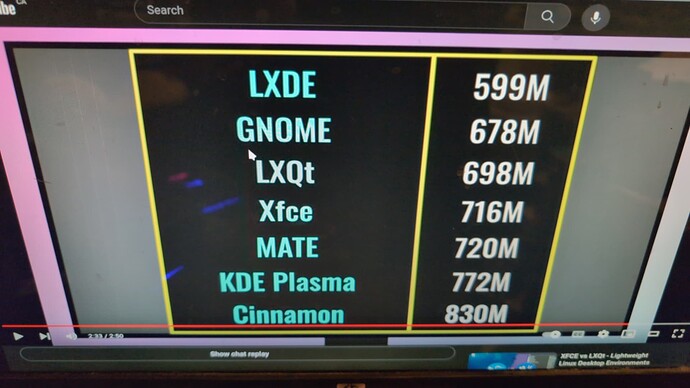Could you please name the source / age of this video?
I have found values that greatly differ from the ones, presented on the screenshot, e.g.:>
Without further ado and half an hour youtube videos full of nothing here’s the data in MB (megabytes):
| DE |
RAM Used |
RAM Shared |
Buffers |
Disk Read* |
| KDE Xorg |
1511 |
45 |
536 |
904 |
| KDE Wayland |
1487 |
71 |
454 |
910 |
| Gnome Wayland |
1422 |
12 |
341 |
834 |
| Gnome Xorg |
1355 |
31 |
364 |
846 |
| Cinnamon |
858 |
46 |
328 |
785 |
| Mate Compiz |
624 |
17 |
226 |
699 |
| XFCE |
597 |
13 |
224 |
732 |
| LXQT |
491 |
28 |
250 |
739 |
| IceWM (baseline) |
271 |
1 |
189 |
- |
** - the amount of data read starting from a cold boot to a desktop environment, including a file mananager and graphical terminal emulator.
RAM Used includes all the default background applications, services and daemons which a particular Fedora spin is running.
Source: 2022 Linux Desktop Environments System Usage (Gnome, KDE, XFCE, LXQT, Cinnamon, Mate)
There was also a detailed description, how those tests were made on the page.
This page from 2019 came to this numbers:
Cinnamon: 624 MB Memory used
GNOME: 612 MB Memory used
KDE: 733 MB Memory used
LXDE: 318 MB Memory used
LXQt: 391 MB Memory used
MATE: 465 MB Memory used
XFCE: 448 MB Memory used
I am a bit skeptical about the results from this page, but still for an complete picture I include them here, again the author outlined his methods on the page:
MB ENVIRONMENT
97 FreeBSD Text Console
614 Openbox
1361 MATE
1548 XFCE
2622 GNOME
2843 KDE/Plasma
Later a new statistic was added with different settings that seem more realistic (not quite sure what that means in relation to the first representation)
(somehow, it won’t format to a nice table here, but if you want to look it up: it’s at the end of the page)
One last comparison from here:
GNOME: 736 MB Memory used
KDE: 633 MB Memory used
Cinnamon: 631 MB Memory used
MATE: 540 MB Memory used
Xfce: 453 MB Memory used
LXQt: 400 MB Memory used
LXDE: 235 MB Memory used
To sum up, it seems to me that measuring DE’s is an art in itself that delivers various results…
Most of the time, however, xfce seems to be on the more efficient side.