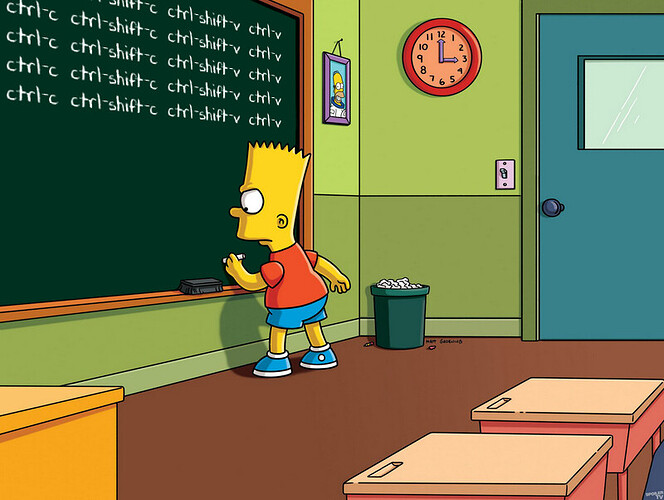Could you describe the steps you’re doing to copy-paste between vms?
Try with the following:
- [Bitwarden qube]
- Copy to local clipboard (ctrl-c)
- Copy to Qubes global clipboard (ctrl-shift-c)
- [Browser qube]
- Paste to VM clipboard (ctrl-shift-v)
- Paste from clipboard to app (ctrl-v)
This image sums it up: