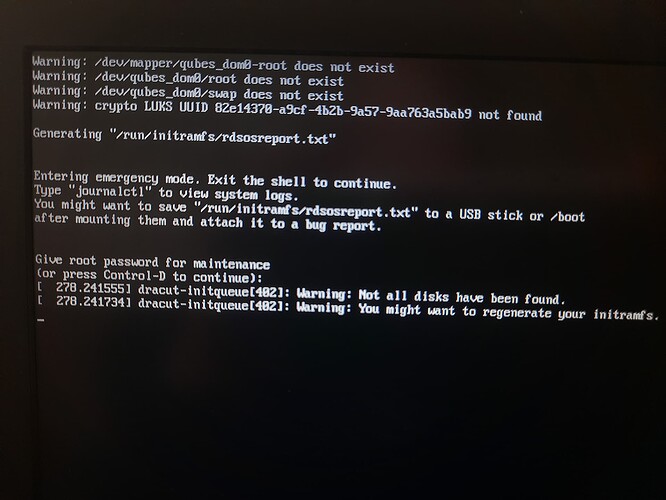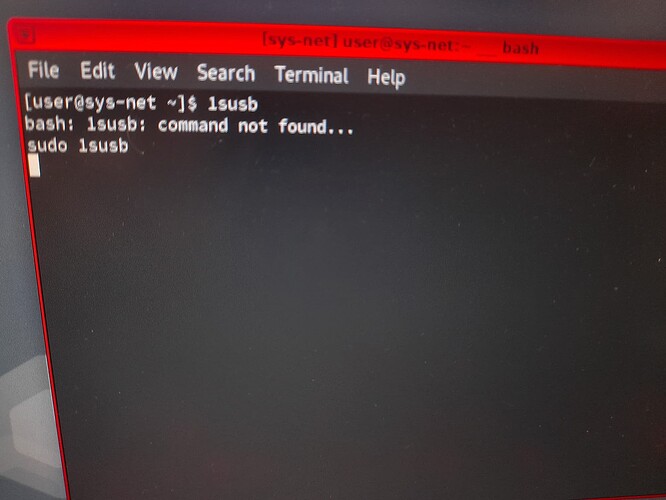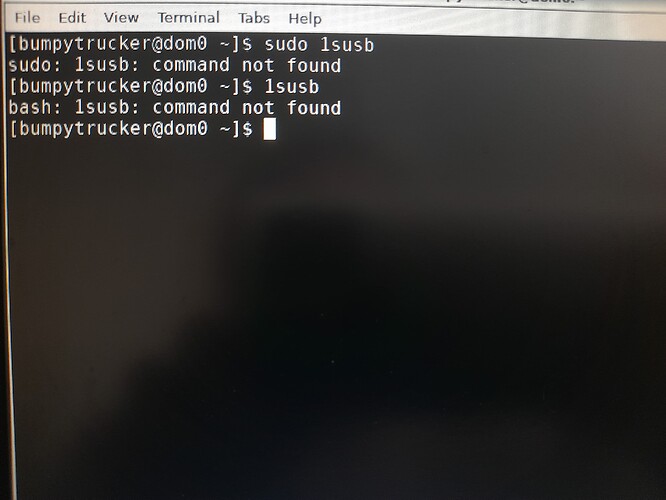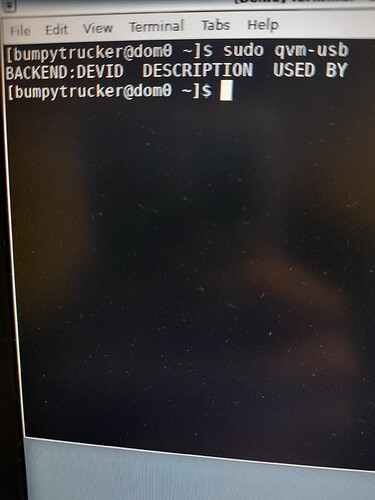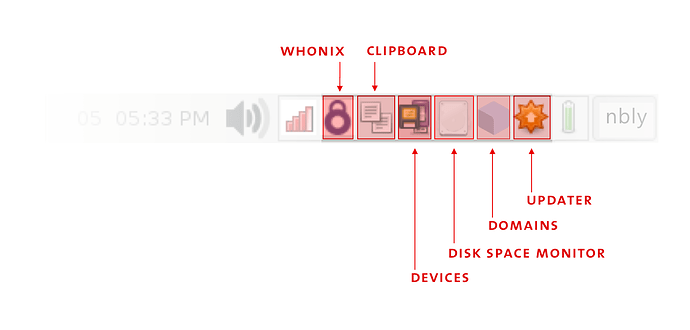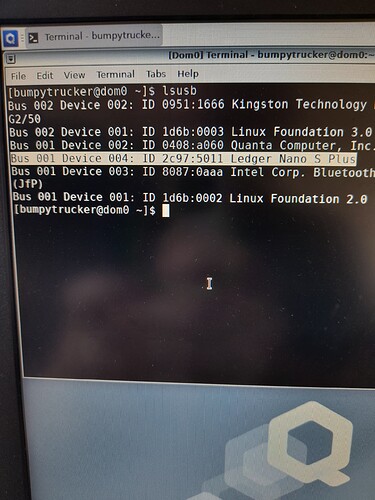I have a Ledger harware wallet that connects to my laptop with USB. Ive checked in the [Dom0] terminal with qvm-usb and qvm-pci but cant find it and need to conect it to the Ledger Live app I installed in a vitual machine. Any help please?
Do you have sys-usb in Qubes? If not then you have to either passthrough USB controller to your AppVM or to create sys-usb to be able to attach specific USB devices to the AppVM:
If you are not sure if you have sys-usb or not, i wrote an easy how to figure this out.
I have a sys-usb VM that was installed by default when I installed Qubes. But now my Qubes is broken for some reason 
oh no.
Have you changed something before this error?
Ok, so enter your root password and do
journalctl
There should be something indicating an error.
It can’t find your encrypted storage. Did you change something in /etc/crypttab and rebuilt initramfs? Or maybe changed your GRUB config and removed/changed the rd.luks.uuid in GRUB_CMDLINE_LINUX?
I fixed my Qubes. I found out I broke it by trying to add a sys usb in Dom0. I fallowed your tutorial and couldnt find a usb qube. Also im booting Qubes from USB.
You’re typing 1susb instead of lsusb.
Also do you have only one USB controller in your system?
Check the list of PCI devices in dom0 terminal:
lspci | grep USB
If you have only one USB controller then I’m not sure if you can create and use sys-usb if you’re booting from USB drive.
But if you have more than one USB controller then you can leave 1 USB controller for dom0 to boot from USB drive and attach other available USB controllers to sys-usb and use them to attach your USB devices to the qubes.
None of those comands did anything. I did find some sort of tutorial but its too confusing for me to fallow. They lost me at the udev Rules part
Paste here the output of this command in dom0 terminal:
lspci | grep USB
You can copy the content of dom0 clipboard in Qubes Clipboard tray icon:
That worked but only one USB controller was found and its being used with the USB that Qubes is running from.
Since you have only one USB controller and you boot from USB drive then there is no way to use USB VM in a standard way to attach the USB devices to your qubes with it.
There may be a way to make the dom0 do the USB VM work of attaching USB devices to qubes but I don’t know how to configure it so. Also there may be a security concern with this setup.