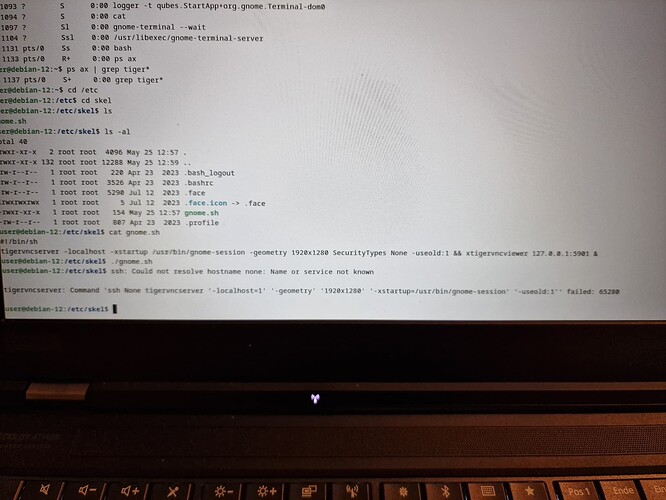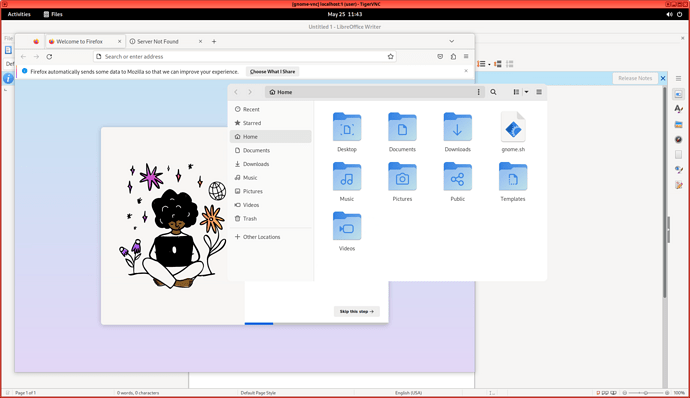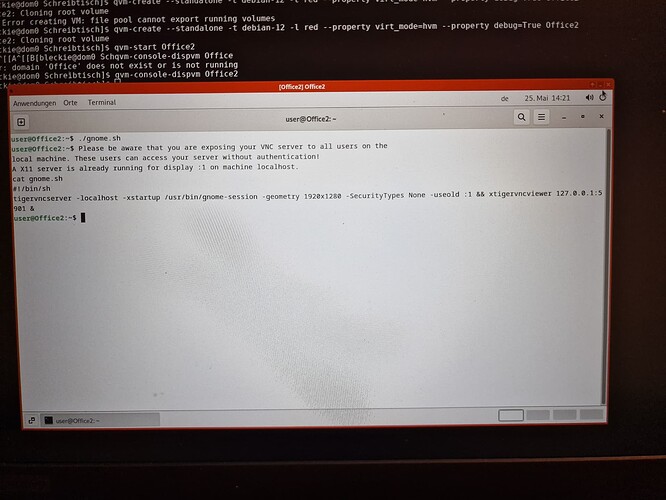i checked the process list inside the debian-12 template, ps ax | grep tiger resulted in NO process runnig with this name …
I think you’re mixing things up while trying to configure VNC qube.
Can you describe in details all the steps that you did while trying to follow the @unman’s guide?
Maybe make a screenshots of the process.
hi, i am writing in this forum / thread from a tablet…and still work on my notebook.
i double check all the steps and checked for typos as well. its all like in @unman 's guide.
the result of the gnome.sh script in template debian-12
I’ve just tried the @unman’s guide and it worked fine for me.
Create a new app qube based on debian-12 template and try to run the gnome.sh script from its terminal.
You’ve made a typo in the script. You’ve removed - in the -SecurityTypes.
i did run the script from debian-12 template…and office qube is brandnew without any changes…
ok, thanks for your advice. i changed the typo…restarted the template and the office qube —> no change…in the appearance…
Did you try to maximize the TigerVNC window?
What’s the appearance? Can you make a photo?
i started ./gnome.sh manually fatal server error:
Unrecognized option -useold:1
You’ve missed the space, change it to -useold :1
thanks for your advice. 4 eyes see more then 2 eyes.
ok, the gnome desktop is running at 1920x1280 inside the debian-12 template.
That is what i do NOT wanted.
The gnome desktop in Qube Office still runs at 1280x720, which istoo small for intense work.
i started the gnome.sh within the qube Office.—> a X11 server is already runningfor display :1 on machine localhost. Desktop is too small.
again, i do not want the gnome desktop within the template debian-12…but within the Qube Office i want the gnome desktop running at 1920x1280 and not at 1280x720 !!!
Did you recreate the Office qube after fixing the gnome.sh script in the debian-12 template? The changes in /etc/skel are not applied for already existing app qubes, only for newly created ones.
Check the content of gnome.sh script that you’re running in Office qube. You can just change the gnome.sh in Office qube itself without recreating it.
i created a brand new qube office2 after make changes to the gnome script → no full screen desktop, only 1280x720 !!!
i ran the gnome script within office2 —> same error message like before.
Can you make a photo of the window with error and of your 1280x720 desktop window?
And also output of cat /home/user/gnome.sh in the office2 qube to see the content of the script that you’re running.
That’s your old photo.
How did you create your Office2 qube?
For VNC you need to create app qube based on debian-12 template:
Q → gear icon → Qubes Tools → Create New Qube → Application