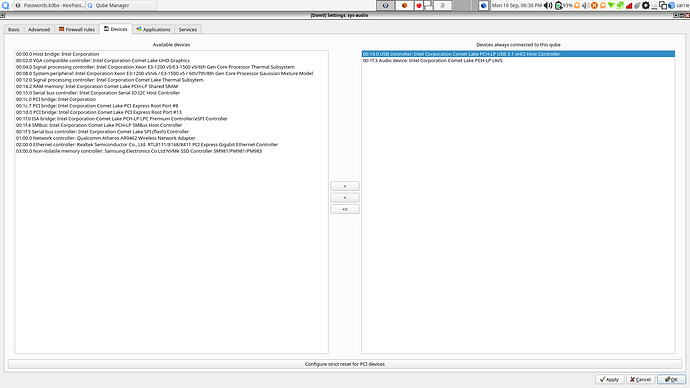I enabled the service bluetooth ![]()
Followed the complete guide passing 00:1f.3 Audio Device but it won’t get recognized, in Volume Control App from sys-audio I only see Dummy Output as Output Device… AX210 Bluetooth Device works…
Edit:
I think problem is IOMMU Groups, there are other devices in the same group which I don’t want to pass (like Ethernet)… I think using ACS Override would not be a good idea either… Am I right?
You could need to configure the device in the Volume Control App. And the result of the command “sudo dmesg” could be usefull to understand if there is any issue. also did you installed the required driver for AX210 ?
Added this part in the guide
Regarding the post “Audio qube - #217 by QmanQtwo”, can other peoples confirm that it solved their issues by commenting, and if it solved the issue for Debian template or Fedora template ?
I am so excited about this post. Thank you, @neowutran !
I am having some issues that in part - but don’t fully - resemble the challenges others have had.
So far I’ve been able to set up the three qubes with the same parameters from the qvm-prefs screenshots.
However, my sys-audio devices was different - only one audio device instead of two (it’s a Purism Librem 14). Did I do this correctly?
I did it in debian b/c for some reason fedora wasn’t creating disposable qubes for me. When I run this:
sudo apt install -y pipewire-qubes qubes-audio-daemon pavucontrol qubes-core-admin-client qubes-usb-proxy alsa-utils
I get the error messages:
The following information may help to resolve the situation:
The following packages have unmet dependencies:
pipewire-alsa : Conflicts: pulseaudio but 16.1+dfsg1-2+b1 is to be installed
pipewire-audio : Conflicts: pulseaudio but 16.1+dfsg1-2+b1 is to be installed
E: Error, pkgProblemResolver::Resolve generated breaks, this may be caused by held packages.
Do I need to worry about this?
And then, if I try to start sys-audio, I get this error message:
Start failed: Requested operation is not valid: PCI device 0000:00:14.0 is in use by driver xenlight, domain sys-usb, see /var/log/libvirt/libxl/libxl-driver.log for details
Any suggested next steps? Many thanks.
Yes, you need to remove pulseaudio before installing pipewire.
You have the same PCI USB controller 00:14.0 attached to both sys-audio and sys-usb. You can’t attach the same PCI device to the multiple qubes simultaneously.
You need to remove this controller from sys-usb or shutdown sys-usb before starting sys-audio.
There is nothing to configure, no Audio device… Also AX210 is WiFi & Bluetooth… Bluetooth works in Audio Qube… I guess it is my IOMMU groups and could only be fixed with ACS Override, which I do not want cause it could introduce attack surface… So no Audio Qube for my Hardware ![]()
My sys-audio sometimes start after some other qube using sys-audio as their audiovm, so they don’t have sound until I restart them.
How do people handle that? I don’t think there is a dependency tree on audiovm when starting the qubes.
My audio-template is also debian based. I’ve installed both pulseaudio and pipewire. You say that pulseaudio must be removed before installing pipewire. But if I try to do it:
# apt remove pulseaudio
...
The following packages will be REMOVED:
pulseaudio pulseausio-module-bluetooth qubes-audio-daemon
0 upgraded, 0 newly installed, 3 to remove and 0 not upgraded.
After this operation, 7038 kB disk space will be freed.
Do you want to continue? [Y/n]
So it is trying to remove qubes-audio-daemon which is a required package. Now I’m confused. Which packages should I install in audio-template?
I guess it’s a bug in the debian dependencies.
Based on this:
Does this affect in any way non Dom0 AudioVMs that have the package
qubes-audio-daemoninstalled? Pulseaudio is still referenced in that package requirement.
pulseaudio-daemonis provided bypulseaudiobut also bypipewire-pulseaudio.
Audio underruns in dom0 soon after uncorking stream · Issue #8955 · QubesOS/qubes-issues · GitHub
The qubes-audio-daemon package shouldn’t be a dependent on pulseaudio package.
At least it’s not like this for fedora:
$ dnf repoquery --requires qubes-audio-daemon
/usr/bin/sh
libc.so.6(GLIBC_2.38)(64bit)
libconfig
libglib-2.0.so.0()(64bit)
libpulse-mainloop-glib.so.0()(64bit)
libpulse-mainloop-glib.so.0(PULSE_0)(64bit)
libpulse.so.0()(64bit)
libpulse.so.0(PULSE_0)(64bit)
libqubesdb.so()(64bit)
libvchan-xen.so.1()(64bit)
pulseaudio-daemon
pulseaudio-libs
python3-pydbus
qubes-utils >= 3.1.0
rtld(GNU_HASH)
But for some reason it’s a dependence for debian:
$ apt info qubes-audio-daemon
Package: qubes-audio-daemon
Version: 4.2.8-1+deb12u1
Priority: optional
Section: admin
Source: qubes-gui-daemon
Maintainer: Marek Marczykowski-Górecki <marmarek@invisiblethingslab.com>
Installed-Size: 60.4 kB
Depends: pulseaudio, libc6 (>= 2.34), libglib2.0-0 (>= 2.31.8), libpulse-mainloop-glib0 (>= 0.99.1), libpulse0 (>= 0.99.1), libvchan-xen1 (>= 4.2.0)
Breaks: qubes-gui-daemon-pulseaudio (<< 4.1.21~)
Replaces: qubes-gui-daemon-pulseaudio (<< 4.1.21~)
I guess this should be reported on the github.
Thanks for your answer. I’ve reported a bug as you suggested.
Just want to report back that it works a lot more reliably with a USB soundcard ( I don’t think I will ever use my integrated ever again even tho switching audiovms back and forth helps sometimes).
Well, after a ton of struggle last year…then giving up…I decided to revisit this.
One thing I changed in my hardware was to use a USB speaker rather than pulling the audio out of a HDMI splitter (my hardware has no audio jack). It’s entirely possible the reason I failed last time was trying to run it through HDMI.
Anyhow, I now have it working. A banner day!!!
One thing that may be missing from the instructions (I couldn’t find it) was having to set a tag for sys-audio: qvm-tags sys-audio add audiovm-sys-audio.
Without this, the policy won’t work because it’s looking for that tag. (I actually realized this before I tried running for the first time!)
My sys-audio does not have this tag.
Weird, you should have this tag. But you should not have to set it manually. I think
if that help
$ qvm-tags sys-audio
audiovm-dom0
created-by-dom0
guivm-dom0
Thanks, and nevermind, i just confused myself, the tag just indicate that you configured sys-audio to use dom0 as it’s audiovm
I did not change anything ![]() I never use qvm-tags, except to change the guivm (it’s a script to switch between dom0 and sys-gui-vnc)
I never use qvm-tags, except to change the guivm (it’s a script to switch between dom0 and sys-gui-vnc)
The tag is automatically modified when you run qvm-prefs sys-audio audiovm dom0. The tag just mirror the value of qvm-prefs so it can be used in the policy file