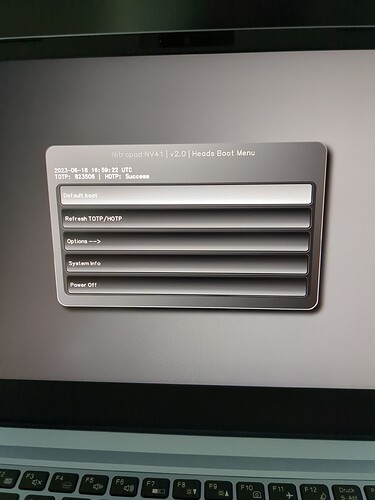Hi,
I received the new nitropad with coreboot and heads.
My config of the Nitropad:
CPU: i5-1240P
RAM: 64GB
Wifi: Intel AX200/201
OS: Qubes release 4.1.2 (R4.1)
Nitrokey: Mini USB A
Remarks
Suspend and resume doesn’t work
Doesn’t work with Kernel 6.1.12-1 and 6.3.2-1.
The screen goes dark but the fans just keep running. And I can’t wake it up anymore.
I have to turn off the laptop via the power button.
Dockingstation
The WAVLINK WL-UMD05 docking station with the revision number: Rev.c1 EU, works for me on the Thunbderbolt/USB-C port.
- The Nitropad is connected via the docking station to a Samsung U28E590D via a display port and works with 4k resolution.
- The USB ports, SD card slot, USB audio and network adapter (ASIX AX88179A) also work.
- Charging also works.
- The docking station only works when I connect it to the laptop after booting from the grub menu.
- I can plug and unplug the docking station while in use and everything works.
I have the same docking station WAVLINK WL-UMD05 with a different revision number: Rev.e EU, which has dropouts and disconnects.
Everything else works wonderfully.
Attachments
---
layout:
'hcl'
type:
'notebook'
hvm:
'yes'
iommu:
'yes'
slat:
'yes'
tpm:
'unknown'
remap:
'yes'
brand: |
Nitrokey
model: |
nitropad-nv41
bios: |
Dasharo (coreboot) Heads-v2.0
cpu: |
12th Gen Intel(R) Core(TM) i5-1240P
cpu-short: |
FIXME
chipset: |
Intel Corporation Device [8086:4621] (rev 02)
chipset-short: |
FIXME
gpu: |
Intel Corporation Device [8086:46a6] (rev 0c) (prog-if 00 [VGA controller])
gpu-short: |
FIXME
network: |
Intel Corporation Wi-Fi 6 AX210/AX211/AX411 160MHz (rev 1a)
Realtek Semiconductor Co., Ltd. RTL8111/8168/8411 PCI Express Gigabit Ethernet Controller (rev 15)
memory: |
65380
scsi: |
Qubes-HCL-Nitrokey-nitropad_nv41-20230618-121849.yml (856 Bytes)