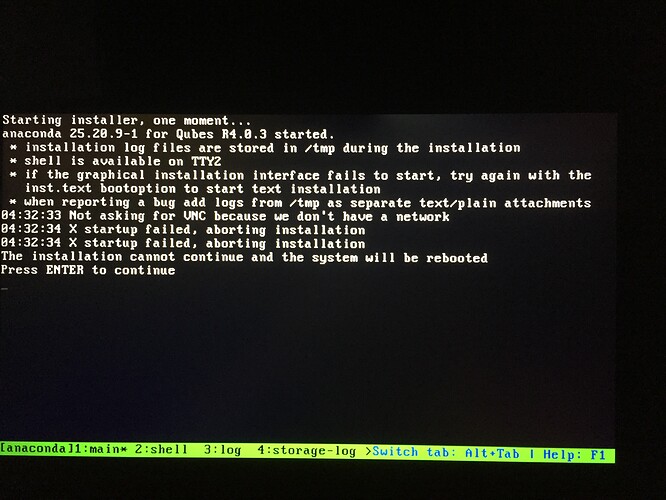Hi,
I did some additionnal tests.
What I tried so far (additions):
Installl Qubes 4.0.4-rc-1
I tried to install 4.0.4-rc-1 (UEFI mode again).
The installer showed the same “slow motion”, so I did not go further.
Funny (?) display rate
Q menu —> System Tools —> Display… shows a Refresh rate of 77 Hz.
Isn’t this an odd value?
Installation with Legacy instead of UEFI
I don’t know if it makes sense to try to install in Legacy when the install (kind of) worked with UEFI.
At this stage, I’m trying every option that I can think of to make Qubes work.
I get:
When I understood how to handle try again with the inst.text bootoption, I was able to go one step further:
"qubes encryption requested for luks device
but no encryption key specified for this device"
(Figure removed since I am not able to post more than 1 media on this post)
Then I found @marmarek 's comment: “unlikely to be fixed in the near future […] but it’s still useful when using automated install”.
OK, no cheese down that hole, then.
Various error messages in journalctl
I tried to google error messages in dom0’s dmesg and journalctl without knowing if they are important or related to my problem.
Additional info
dom0 —> uname -r —> 4.19.155-1.pvops.qubes.x86_64 (after sudo qubes-dom0-update)
Hardware
- MSI GL75 10SFR-602
- BIOS Version: E17E7IMS.109
- Intel Core i7-10870H, including:
- Intel UHD Graphics for 10th Gen Intel Processors, according to
https://ark.intel.com/content/www/us/en/ark/products/208018/intel-core-i7-10870h-processor-16m-cache-up-to-5-00-ghz.html
- Intel UHD Graphics for 10th Gen Intel Processors, according to
- Wifi: Intel wifi 6 ax201
- nVidia GeForce RTX 2070
Conclusion & Questions
Knowing that:
- I’ve been banging my head on the wall without results for days now on this slow motion Qubes
- Moreover, sys-net does not show wifi networks. At first sight, my Intel wifi 6 ax201 looks very much like
@lofidevops'shttps://forum.qubes-os.org/t/intel-corporation-killer-wi-fi-6-ax1650i-is-not-killing-it/2148. Consequently, I am currently updating through my raspberry pi.
Thanks as well, @ludovic, for your precious inputs inhttps://forum.qubes-os.org/t/hcl-lenovo-thinkbook-15-iil-wip/2142/2 - Moverover, i have suspend/resume problems as well. I hope
https://www.qubes-os.org/doc/suspend-resume-troubleshooting/might help if all the other problems were solved.
So, with those 3 problems, should I bring my new laptop back to my reseller and try to be reimbursed?
I had Qubes on my previous laptop and I can’t imagine working with another OS now. That means I would have to buy and try another laptop, not knowing if that one will work better!?
@unman, is it possible to pay for 1-2 hours of consultancy? I would love to be able to move forward and to finally learn what goes wrong.
Thank you all for your answers to that post, help is very much appreciated!