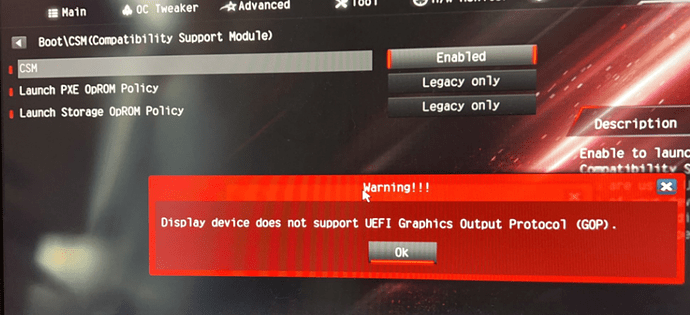- How you create installation medium ?
- Disable csm and secure boot, we will proceed with uefi installation.
- Make sure IOMMU and SVM is enabled.
I had gone with the defaults which apparently was not GPT but I tried again, redownloading an iso (stable 4.1.1), used a different flash usb that I had, using dd instead of rufus and tried booting up but ended up with more or less the same error (normally two modprobe errors about floppy and cramfs, this time just a modprobe floppy error - though from what @alzer89 said those errors are inconsequential anyway)
As for CSM, when i try to disable it i get an error that my display does not support UEFI?
Is that referring to my monitor or graphics card?
Your GPU.
It’s also making me facepalm. This is what I meant when I made the comment about gaming PCs and their rigidity.
Very rigid and inflexible proprietary drivers… ![]()
This might be of use:
Good to know.
I was using my old ATI graphics card (which worked fine on my old system) as it has 3 ports, the spare monitor I have does not have hdmi/dp which is the ports that the mobo has, and for some reason the converter DVI->DP doesnt seem to work so I will try to borrow/hook up another, newer, monitor so can try the sys w/o the old ATI card
Are you using internal graphics or GPU?, if you have both options try switching to the other.
You can’t always use all combinations of Internal/GPU with UEFI on/off.
Just in case anyone is wondering, I have had a uncomfortably large project dropped in my lap (work) so dont really have the bandwidth to deal with this as the moment. I am considering using this board for a truenas server, managed to boot up trusnas without a problem, not ideal but will do. That still leaves me without a workstation. I have scoured the HCL and there really dont seem to be many newer (like 3 years or newer) mobos out there, esp mATX? I really wanted something that would support 128gb, dual m2, and is somewhat future resistant proc wise (ie can buy a relatively cheap proc now and do a fairly significant upgrade in say 5 years). My case will support a mATX mobo at most. I’ve had great success with supermicro and asrock … until now. SM doesnt make mATX i dont think? and I am not sure if there are perhaps other ASRock options? Intel maybe? I kinda wanted to go the AMD route but am totally fine with intel if it gives me a working system.
Can’t you get a small case that supports standard ATX, does it have to be micro-ATX?
The reason I am looking for a mATX mobo is because I already have a server case (10 3.5 bays) that the wont-work-with-qubes mATX board I have will fit in, but the case I got for my workstation will support a maximum size of mATX.
Otherwise yes, I’d totally do that.
I’m on a ASRock b550m-itx/ac motherboard. After enabling IOMMU I found that the installer or an existing install would fail to boot showing messages about nvme timeouts. What worked for me when turning on IOMMU was disabling SMT. Both installer and booting into an install works fine with IOMMU Enabled and SMT Disabled.
There are messages about the USB reaching the 127 device limit in the logs. So I’m not sure what the conflict is between IOMMU and SMT that causes that. Maybe another setting/configuration somewhere? Ideally SMT should be enabled (while IOMMU is enabled) performance wise.
Hope this helps.
Maybe you can find this related.
Have you seen this thread? It sounds like the “How to install qubes on a motherboard that hates it” may be helpful.
Thanks All.
I pretty much gave up, my server mobo died so I just decided to use the AMD setup as a replacement server mobo (not quite what I wanted for my server setup but meh) and will get an intel board when I have the money (was thinking about the Z790?).
Thanks for all the help and suggestions!