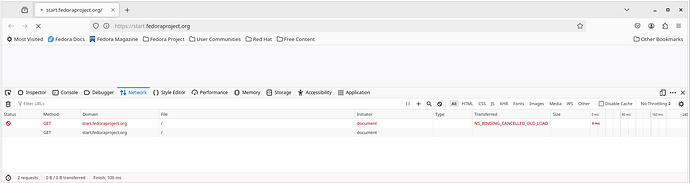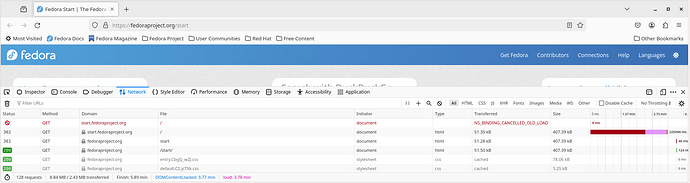vicent
March 12, 2024, 7:03pm
1
Hi, I need some help with my internet connection. I’ve googled and read this forum but haven’t found the solution to my problem.
When I boot Qubes OS it gets connected to the internet via ethernet. Only ethernet, no Wi-Fi. The update manager automatically starts and templates are updated just fine. Then I start an appVM (any of my appVMs)… and internet connection problems appear. In a terminal I can ping google BUT the following gives no output:
$ curl -I https://google.com
If I launch Firefox it doesn’t load any page:
Now I connect to my Wi-Fi network. In the terminal I can ping google AND the following works:
$ curl -I https://google.com
HTTP/2 301
location: https://www.google.com/
content-type: text/html; charset=UTF-8
content-security-policy-report-only: object-src 'none';base-uri 'self';script-src 'nonce-LSOCLZBMvBu3Esrgh3ewkQ' 'strict-dynamic' 'report-sample' 'unsafe-eval' 'unsafe-inline' https: http:;report-uri https://csp.withgoogle.com/csp/gws/other-hp
date: Tue, 12 Mar 2024 18:04:44 GMT
expires: Thu, 11 Apr 2024 18:04:44 GMT
cache-control: public, max-age=2592000
server: gws
content-length: 220
x-xss-protection: 0
x-frame-options: SAMEORIGIN
alt-svc: h3=":443"; ma=2592000,h3-29=":443"; ma=2592000
And Firefox works fine with the same page that previously failed:
One more thing. Now, if I disconnect from Wi-Fi, everything keeps working: ping, curl, web browser…, no internet connection problems at all.
I’m still new to Qubes. And I’m not a networking master so I would appreciate any help to fix this problem.
solene
March 12, 2024, 8:05pm
2
Is your wifi network on the same network as the ethernet one?
Did you create some firewall rules for sys-firewall?
Did you ping google.com domain or ping 8.8.8.8 (or some other IP address)?
vicent
March 13, 2024, 4:46pm
4
Yes, both are in the same network. The network manager widget in the system tray gives me this information for both ethernet and wifi:
Broadcast address: 192.168.1.255
I’ve not created any rule for sys-firewall.
vicent
March 13, 2024, 5:04pm
5
I ping 8.8.8.8. If I ping to google.com I get no output so it seems that there is a DNS problem, right?
My ethernet connection is using DHCP.
solene
March 13, 2024, 5:05pm
6
vicent:
100.100.1.1
this looks weird for a DNS server, very unusual, did you set the value yourself?
are you using the same DNS server when connected with wifi?
1 Like
vicent
March 13, 2024, 5:09pm
7
@solene I haven’t configured anything manually. As I said before both ethernet and wifi are using the same DNS servers.
vicent
March 13, 2024, 9:17pm
8
I’ve just realized that, when I’m not connected via wifi, the command
$ curl -I https://google.com
works in the qube sys-net but fails in sys-firewall.
In sys-net:
user@sys-net ~]$ cat /var/run/qubes/qubes-ns
NS1=10.139.1.1
NS2=10.139.1.2
[user@sys-net ~]$ cat /etc/resolv.conf
# Generated by NetworkManager
nameserver 100.100.1.1
nameserver 100.90.1.1
nameserver 192.168.1.1
And in sys-firewall:
user@sys-firewall ~]$ cat /var/run/qubes/qubes-ns
NS1=10.139.1.1
NS2=10.139.1.2
[user@sys-firewall ~]$ cat /etc/resolv.conf
nameserver 10.139.1.1
nameserver 10.139.1.2
Seems to be the same issue:
That’s probably why it doesn’t work, the chain is empty.
Try this command in sys-net:
sudo /usr/lib/qubes/qubes-setup-dnat-to-ns
Then try to ping a domain from sys-firewall, like qubes-os.org .
unman
March 14, 2024, 4:25pm
10
Unusual yes - weird? I’ve seen it with ISPs and it’s part of a standard reserved
My guess is that those DNS servers are not accessible - When the WiFithat
vicent
March 14, 2024, 6:20pm
11
Wow! It works! I’ll read that thread and I’ll try to understand better the problem and the solution.
Thanks to everybody. Definitely this community is one of the best parts of Qubes.
1 Like