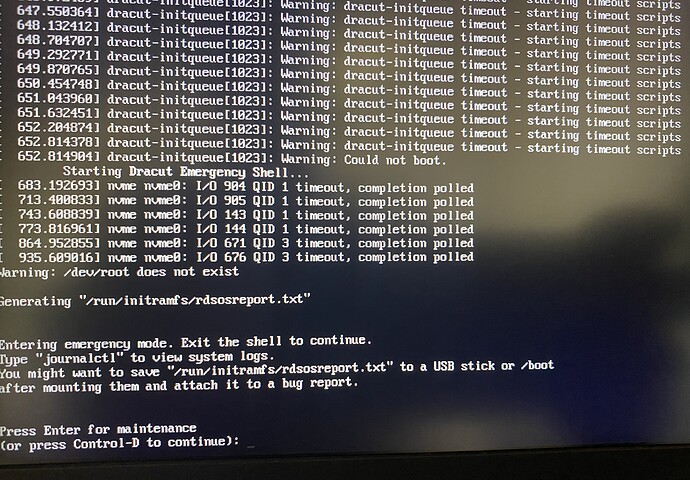Finally got to the emergency shell prompt and again it is not accepting keyboard onboard/external:
@51lieal would you think it could be related to this? I’ve disabled hyper threading in bios: Installer does not boot - nvme timeout completion polled - #3 by lrvick but still get spammed with nvme errors…
is there a boot image for the installer that has fedora 35 and not fedora 32?