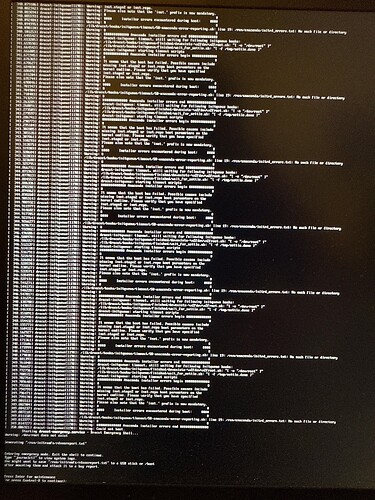How can I format the disk the same way as you did? Using the Disks utility in Tails? I plugged in the USB stick with Tails into the laptop. Booted into Tails, opened the Disks utility, and selected my hard drive. Then I clicked on full format. It seemed like DOS.
Do you know why I’m getting this error?
That should work. You could also format ext4 in tails I imagine. What you format it doesn’t matter as much as just wiping any remnants of qubes. Just as long as you format it something qubes installer can recognize.
Looking through your latest replies, I don’t think it is a disk format issue. So a reinstall with format probably won’t fix it. Perhaps try the previous qubes version download. I have a T580 andhave installed qubes on it a few times with no issues. I assume yours is a t480 or similar
Which version do you recommend for a guaranteed installation? Where and how can I download it?
Here’s the previous
https://mirrors.edge.kernel.org/qubes/iso/Qubes-R4.2.2-x86_64.iso
This will be a few kernel versions back so it will let you know if the problem is the kernel or the way your Thinkpad bios options are setup
I reformatted the disk to MBR again. The installation started again using the commands I mentioned earlier. However, after rebooting, I enter the password and it hangs with that error. Should I try the older version now?
It’s not an error, it’s just a warning and I guess it’s unrelated to your problem.
Add cpufreq=xen:hwp=off in GRUB at the end of the line starting with multiboot2 when you boot the installed Qubes OS.
If it’ll work then you need to add it to the GRUB config to make it persistent:
In dom0 terminal edit /etc/default/grub and add this line at the end of the file:
GRUB_CMDLINE_XEN_DEFAULT="$GRUB_CMDLINE_XEN_DEFAULT cpufreq=xen:hwp=off"
Then run this command in dom0 terminal to regenerate the GRUB config:
sudo grub2-mkconfig -o /boot/grub2/grub.cfg
I haven’t fully installed Qubes yet. I stopped at the first stage after selecting the language, partitioning the disk, and creating a user. Then I click “Begin Installation.” After that, the system reboots, and the template installation should start—this so-called final stage of the installation. However, at this point, after the reboot, I am prompted to enter the disk password. I enter it, but nothing happens.
The cpufreq=xen:hwp=off command helped me when I was running the installation from the USB stick. Thank you.
But what should I do now? Can you provide more detailed instructions?
You need to do the same thing that you did when booting installer.
If you finished the installation successfully and rebooted the system at this step:
You system will reboot and you’ll end up in the GRUB menu for the newly installed system.
There you need to add
cpufreq=xen:hwp=off in the default GRUB menu entry at the end of the line starting with multiboot2.
Yes, that helped me a lot, thank you so much!
Now I’m continuing the installation, and then I need to edit GRUB in dom0?
Yes.
Hi buddy. I’m trying to install Qubes OS on my new laptop again. But I’m getting this error. This happens after I select the installation with the latest kernel.
Could you please help me understand what I’m doing wrong? How can I fix it?
Hi)
Hi there, I am having trouble installing qubes on an msi cyborg 15 with a rtx 4050 gpu and i7 processor, the installation freezes at the same point as b01101qk.
How do I enter the grub lines and change the parameters? please any help appreciated.
Just got this computer and really want to run qubes on it
Hi johnc0nner - and welcome to Qubes OS!
When you see the GRUB menu, you simply hit e to edit the GRUB menu. ![]()
Once you have made the changes, hit Ctrl-X to try and boot with the changed options.
![]()
I have tried the verbose boot with newest kernel, the installation moves further but never gets to the gui. Ive installed qubes on many computers and this is the first bios ive seen without the option to switch to raid…im pretty sure this is the issue.
Laptop is msi cyborg, i7 13620h, 16gb ddr5 and nvidia rtx 4050.