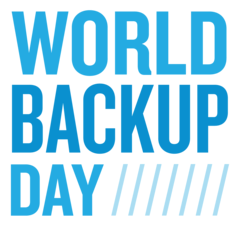So let me see if I understand this correctly.
I have some qube, call it A. If I back it up with Wyng, it will of course copy the entire qube the first time. But then if I go into that qube and change something, say I add an alias to bashrc, Wyng will basically copy just that bit of it (and leave itself a note that this is the changed part of the original backup). Subsequent changes are stored as, basically, “this is what has changed since the last time.”
You still end up restoring the entire qube if you need that file for whatever reason, but at least you didn’t back up complete copies every single time. And presumably Wyng is smart enough to be able to go back three backups and restore the qube as it was then, ignoring the subsequent increments.
So, even though a regular backup will consume less space, you still have each qube being treated as an atomic unit on restore; you have to restore the entire thing. What Wyng does, basically, is store the backups more efficiently.
I could see a strategy like that working for me in a very different context, actually…with regard to my data (that sits in vercrypt containers). Those get “backed up” according to a very primitive scheme, with only the most recent ones saved, but at least only if they’ve changed. So I should maybe see if I can get Wyng to work with that. (I assume it’s FOSS?) It would have to be able to run on my NAS, though.
My qube strategy is essentially to store almost nothing on most qubes. I have perhaps five or six actual “regular” AppVMs, and I make QubesOS backups (i.e., full copies of them) only after I access them. (I’ve essentially gimmicked all menu entries for those qubes to put a flag on my system that says "this qube has been accessed; if it’s not running right now, back it up.) That at least saves me from totally useless identical copies, but still every backup is a full backup.
Other VMs (most of them) I can literally regenerate from scratch if they somehow get corrupted.