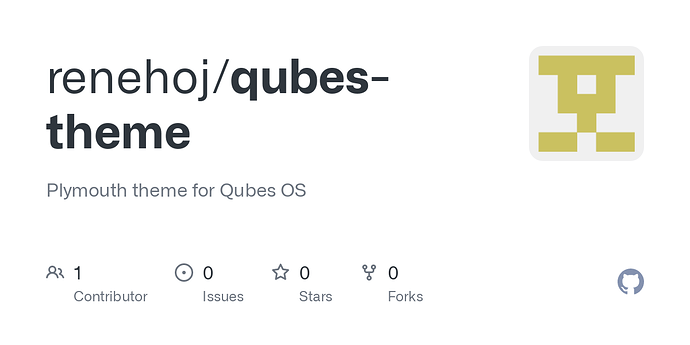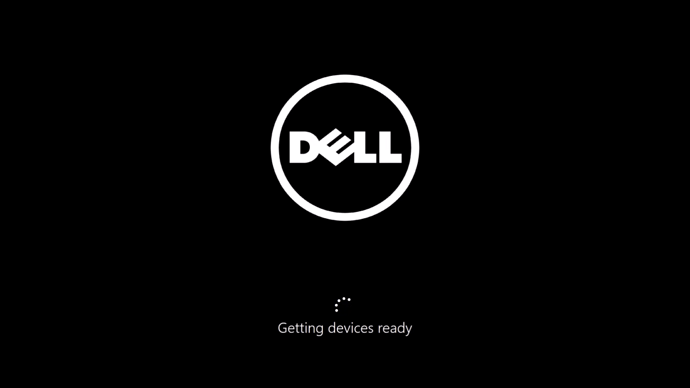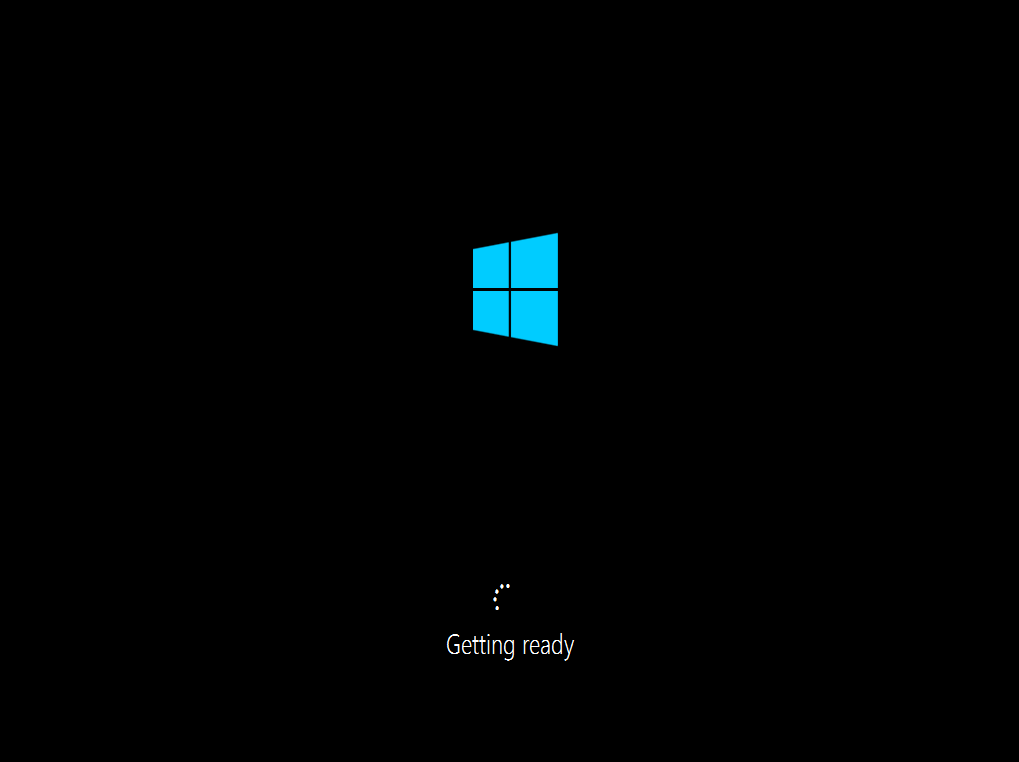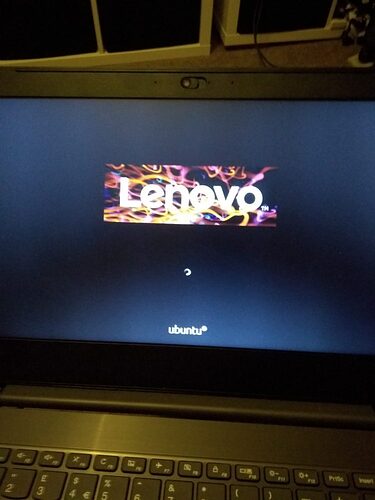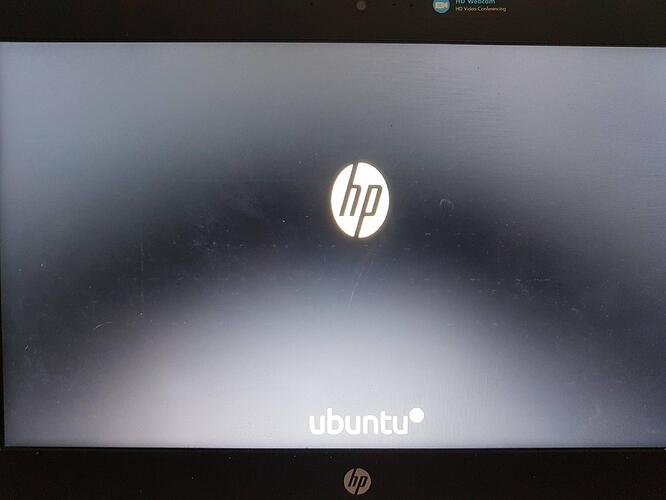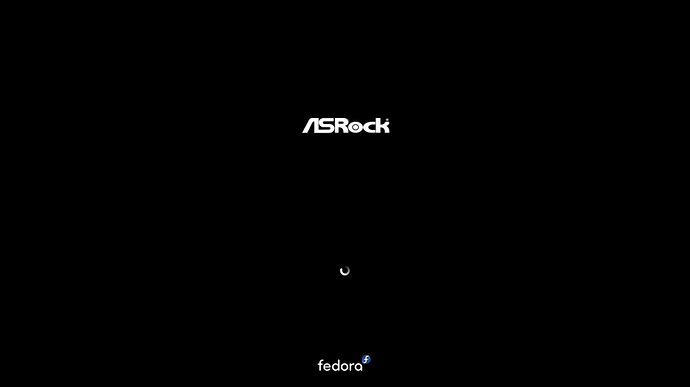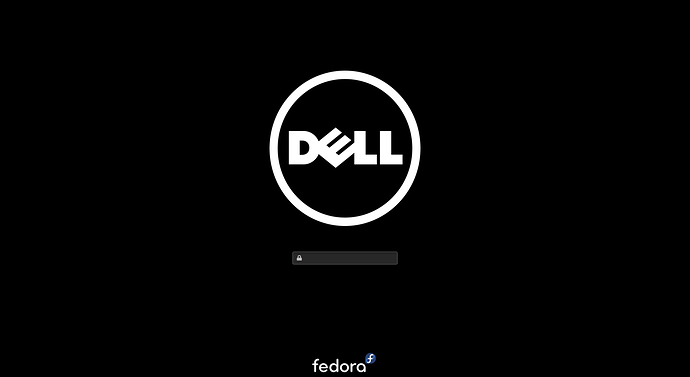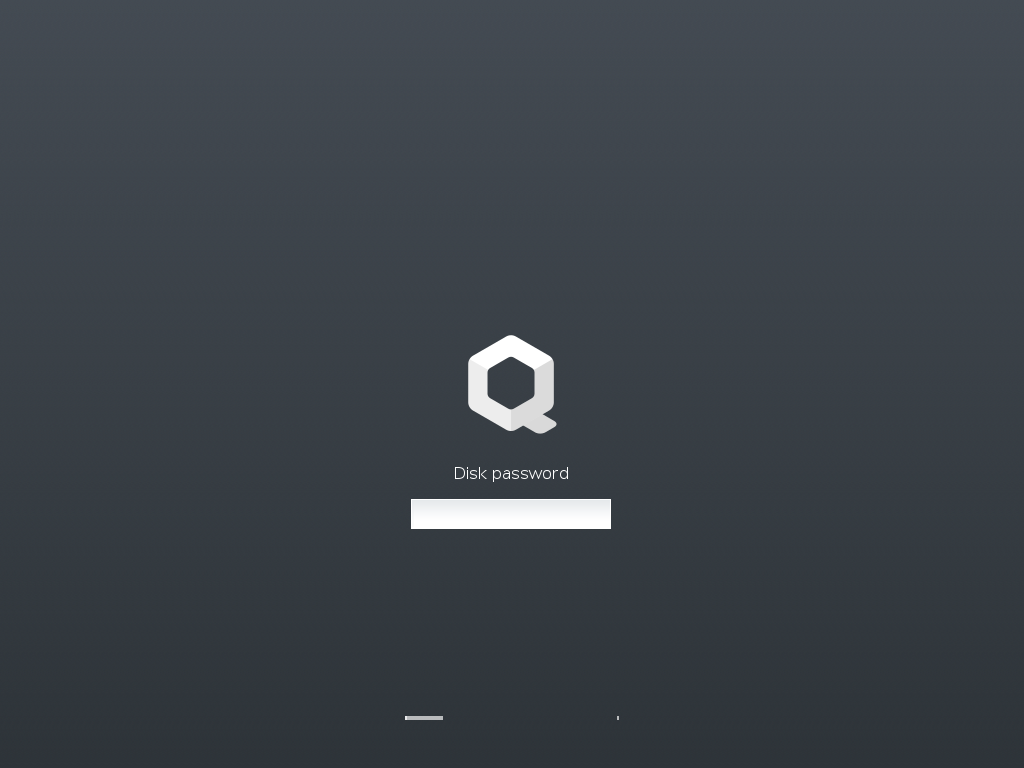Well, you guys are correct, too. I just wanted to clarify to save you guys some time. @Jim and @renehoj, I’m absolutely loving the boot splash screens you guys are coming up with, and I would love to be able to help you get them into Qubes OS as quickly as possible (for those who wish to use them) 
Oh I wish that plymouth could do this… 
It’s the other way around. The plymouth team were trying to mimic what a Windows OEM install looks like:
- BIOS loads, with a boot splash (usually a manufactuer’s logo)
- The bootloader then grabs the splash from the BIOS binary, and displays it in the same place as it was in the BIOS
The BIOS technically never stops executing the entire time the machine is powered on. It’s always there, and all the other software (bootloader, kernel, userspace) are “stacked” on top of it.
That’s actually why people call it a software stack 
…but everyone in this thread already knew this. I’m just putting it for anyone else who stumbles across this thread 
- The progress radial is shown underneath the boot splash, and the OS boots.
Like this:
If the BIOS doesn’t have a boot splash image that it can understand, Windows will just show the Windows logo:
The current ISOs of Fedora and Ubuntu do this if the machine has a boot splash in the BIOS.
Qubes OS technically could do this too, if you wanted to configure it that way:
Well, there’s only really one place you can install plymouth (for now) 
No software can change, override, or kill any software further down its stack (unless the software further down the stack allows it to, of course).
This is why Linux kernel panics actually freeze/hang the machine. They wouldn’t be so serious if systemd could just restart the kernel 
So, because of where plymouth is in the boot stack, it cannot change anything the BIOS has already done, because the BIOS executes before plymouth.
So your options to get a custom bootsplash are:
OPTION 1: Compile a custom BIOS with your boot splash in it and flash it to your motherboard
You actually replace the boot splash image in the actual BIOS with an image/animation of your choice (if you’re lucky enough to have a machine that the Coreboot team have figured out the inner workings of  ).
).
ADVANTAGES: This will mean that you get the same boot splash image from the moment you power the machine on.
DISADVANTAGES: You will brick your motherboard if you don’t know what you’re doing 
Big companies actually do this on their work machines. They’ll replace the OEM logo with their company logo in the BIOS, which is actually a pretty baller thing to do 
OPTION 2: Configure plymouthd to show a custom splash image as soon as it loads
Basically, this allows you to show a custom boot splash image/animation as soon as plymouthd is started, which is usually immediately after the init system (OpenRC, sysvinit, systemd, etc.) is started.
This is currently what the stock Qubes OS install does.
ADVANTAGES: It means you don’t have to mess with the BIOS binary on the chips soldered to the motherboard.
DISADVANTAGES: It means that you’ll see TWO boot splash images. The one in the BIOS, and the custom one you told plymouthd to show…