The doc is outdated and xen.cfg is not used by default anymore so you can remove it.
Try to boot the installer in rescue mode without acpi=off and other options that you were adding and run efibootmgr again.
The doc is outdated and xen.cfg is not used by default anymore so you can remove it.
Try to boot the installer in rescue mode without acpi=off and other options that you were adding and run efibootmgr again.
WOOOOOOOOW, MASSIVE PROGRESS NOW ![]()
![]()
I tried without any commands => Got a black screen
Tried with onle:
dom0_max_vcpus=1
Ctrl + Alt + F2
efibootmgr -v -c -u -L "Qubes OS" -l /EFI/qubes/grubx64.efi -d /dev/sda -p 1
Worked! ![]()
Then selected the first choise:
Got past this:
Then, no mouse or keyboard:
I left everything as default, but at the end I got:
On the firts start of the OS, I got some similar warnings to the following, but I could not snap a photo of them! However, when I tried to launch a Qube, I got:
Another Qube:
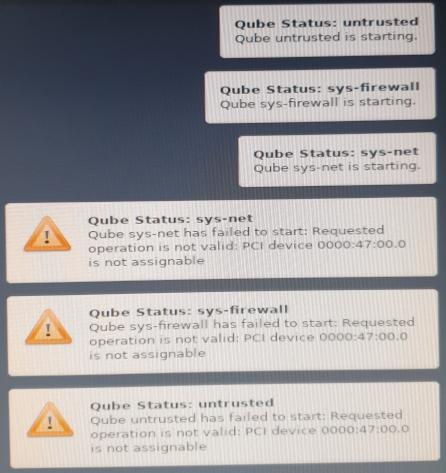
I thought that a restart would maybe do the job! It did not! I got the previous warnings “in the two images above” when I tried to launch Qubes before the restart. After the restart, nothing launches still & no warnings!
The System’s settings were accessible, no Qube is “launchable”.
I had only one screen resolution (I have an NVIDIA Quadro 4000
https://www.techpowerup.com/gpu-specs/quadro-rtx-4000.c3336)
No network card (I am not connected with a cable, I have a WiFi 6 card, connected to the motherboar on a PCIe slot:
PCE-AC56 2x2 802.11ac Wifi AC1300 PCIe Adapter
https://www.asus.com/us/networking-iot-servers/adapters/all-series/pceac56/)
When I restart, my wireless keyboard & mouse are not recognised! I have to unplug them and plug them in again. No guarantees still that they will work, so I have to restart again!
I forgot to find the file:
/var/log/libvirt/libxl/libxl-driver.log
I’ll edit the post and add it here if it is still there!
libxl-driver.log is empty ![]()
I have Manjaro on one drive, and Qubes installed on another.
When I connected both, I got:
No drive to boot from!
I need to try to install 4.2 ![]()
Or try to reinstall 4.1.2 and see if I get the same error! ![]()
This is a long journey, still, felt unbelievably happy when I got to see the desktop ![]()
![]()
Thakn you @apparatus ![]() would never have come so long without you
would never have come so long without you ![]()
You can report this issue with Qubes OS 4.2 installer on your hardware on github and developers could give you some advice on this issue:
But try Qubes OS 4.2 release ISO first.
Some success!
I managed to successfully install a functioning Qubes OS 4.1.2.
However when I update dom0, I boot to a black screen.
Use the following steps to install Qubes OS 4.1.2 on your system if you’ve had as
many problems as I had.
1.0 Format the disk where you will install Qubes OS with
1.1 Find the correct disk with: lsbkl -p
1.2 Do not use gparted to format the disk, format the disk with mkfs.ext4 /dev/sd[your disk], dev/sd[your disk] as in; /sda, /sdb, /sdc, /sdd, …
2. Download Qubes OS 4.1.2
3. Use a USB 2.0 if available
4.1 Use the command line to format the USB!
4.2 Do not use gparted for formating the USB!
4.3 Find the correct USB with: lsbkl -p
4.4. mkfs.ext4 /dev/sd[your USB], dev/sd[your USB] as in; /sda, /sdb, /sdc, /sdd, …
4.5 “Burn” the Qubes OS ISO to the USB with:
sudo dd if=Qubes-R4.1.2-x86_64.iso of=/dev/sdb status=progress bs=1048576 conv=fsync
5. Reboot, “find your boot menu (F8)”, select the (UEFI: your USB)
6.1 Highlight Install Qubes OS R4.1.2 using kernel-latest
6.2 Press e to edit the commands before booting.
6.3 At the end of the line that starts with:
multiboot2 /images/pxeboot/xen.gz
add:
dom0_max_vcpus=16 [single space] dom0_vcpus_pin
6.4 Press F10 or Ctrl + X to boot.
7. Install with the default settings!
This is what’s happening now after updating dom0. I am booting to a black screen no matter
what I select from the following
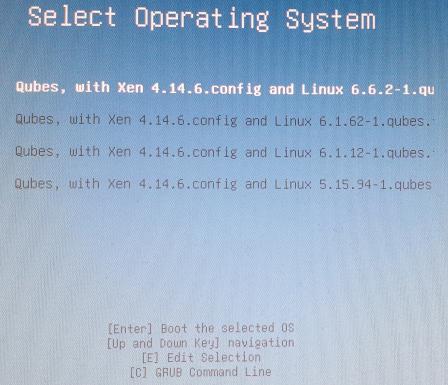
Regardless of which I select, I get the following:
I cannot boot to:
Rescue a Qube OS system! ![]() & the disk where I installed Qubes OS
& the disk where I installed Qubes OS
is encrypted!
Could this be the right solution:
https://forum.qubes-os.org/t/building-qubes-iso/11402/25
Qubes 4.2.0
Tried a lot of combinations when booting. Booting without editing the commands before
booting results in a black screen.
The rest is either:
Install Qubes OS
Test media
Troubleshooting
dom0_max_vcpus=1
did not enter dom0_max_vcpus=1
xen hypervisor allocated kernel memory conflicts with E820
(XEN) Hardware Dom0 halted: halting machine
or
Install Qubes OS - Latest kernel:
dom0_max_vcpus=1
did not enter dom0_max_vcpus=1
(XEN) Freed 644kB init memory
about to get started…
(XEN) Hardware Dom0 halted: halting machine
I’ll see what I find on github before reporting!
Issue submitted:
https://github.com/QubesOS/qubes-issues/issues/8791
Maybe you have an error in the multiboot line options.
This is what I have & I do not know where to start looking for solutions ![]()
Press e to edit.
2.1 (1/3)
2.2 (2/3)
2.3 (3/3)
I modified: module2 /vmlinuz-6.6.2-1.qubes… by adding:
a. vga=,keep and boot. Gave me a black screen.
b. dom0_max_vcpus=1 dom0_vcpus_pin and boot. This also gave me a black screen.
@apparatus First, happy new ![]() & thank you for all the help that you had done for me.
& thank you for all the help that you had done for me.
I’ll mark post number 24 as the solution. I think that with your help I managed to at install
& start using Qubes OS 4.1.2 ![]()
I may start another topic regarding Qubes OS 4.2 ![]()
As per my GitHub post, I’ll still keep an eye and see if anyone can help me there.
My plan is to split my 2TB, M.2 drive into 2 x 1TB partitions, install Qubes OS 4.1.2 on one,
& try to install Qubes OS 4.2.0 on the other one if I could ![]()
Again, thank you @apparatus very much for all the help ![]()
![]()
I’m fairly sure, both vga=,keep and dom0_max_vcpus=1 dom0_vcpus_pin are options to Xen - so they should be added to the line:
multiboot2 /xen-4.14.6.gz ... ${xen_rm_opts} vga=,keep dom0_max_vcpus=1 dom0_vcpus_pin
if you want to test them …
FTR: I’ve not read the full topic - just noticed the comment from 2023-12-26 …
Add these command line options to the ones you’ve used:
For Xen command line (multiboot2 line): loglvl=all guest_loglvl=all
For kernel command line (first module2 line): console=hvc0 earlyprintk=xen
Maybe this will give you more logs.
I did get more logs, but I do not know what they mean!
Latest kernel:
I also tried with only:
console=hvc0 earlyprintk=xen
No luck!
Normal install:
I also tried with only:
console=hvc0 earlyprintk=xen
And still no luck! ![]()
@apparatus Where did you find/come up with dom0_max_vcpus=1, dom0_vcpus_pin, nomodeset, …?
I was wondering if I could try to find some stuff myself!
btw, “nomodeset” is a thing to avoid when installing, it gave me wired problems after the installation.
Seems to be an issue with Xen, you can try to ask at Xen matrix channel:
Just search “amd black screen” / “amd black screen installer” on this forum and on github issues.
Qubes 4.2.0 also fails to install on a threadripper pro 3955wx with what I believe is the same error. Has anyone had any success yet?
You can try this: