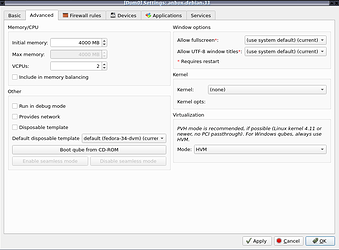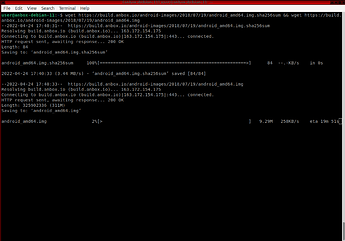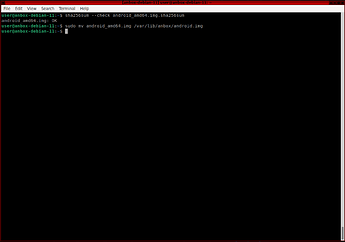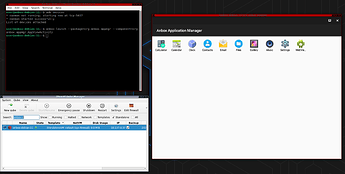Hello, here is how i did it:
- Create a new qube StandAloneVM (Fully persistent) with Debian-11 template and check “Launch settings after creation”
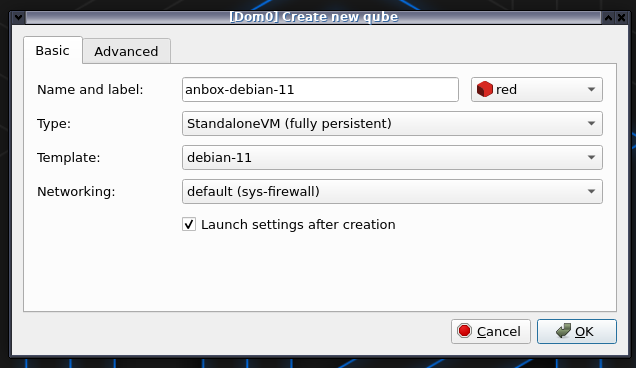
- On Settings window, go to “Advanced”, uncheck “Include in memory balancing”, set your initial memory.
2.1 On kernel, set it to (none).
2.2 On Virtualization, set HVM.
-
Run the vm, open the terminal to update the package list and upgrade the system to install adb, fastboot and anbox:
sudo apt update && sudo apt full-upgrade && sudo apt install adb fastboot anbox -
Download the Anbox Android Image and the sha256sum file
wget https://build.anbox.io/android-images/2018/07/19/android_amd64.img.sha256sum && wget https://build.anbox.io/android-images/2018/07/19/android_amd64.img
- Verify the image and move/rename to /var/lib/anbox/android.img
- Restart vm, open the terminal, check adb devices and start anbox, wait some seconds, if you have done eveything right, it will run fine.
adb devices && anbox launch --package=org.anbox.appmgr --component=org.anbox.appmgr.AppViewActivity