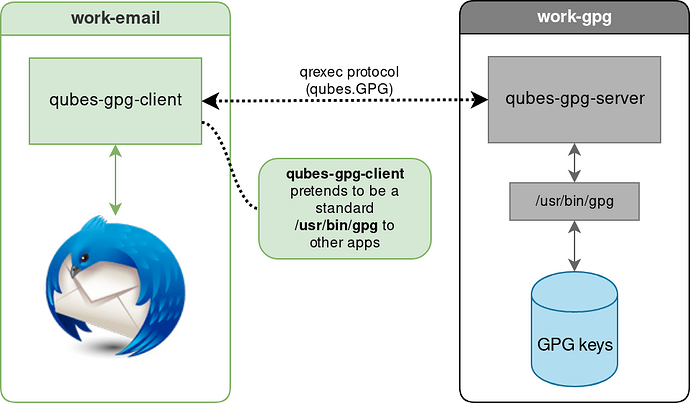What is Split GPG?
Split GPG is a software alternative to keeping your main keypair on a separate device. Instead of using a physical USB drive, Split GPG utilizes non-networked qubes to store the keys. For more in-depth explanation, refer to the official docs.
Simple diagram of Split GPG
SourceWhat are subkeys?
Subkeys are essentially children keys of the main keypair. The advantage is they can be revoked independently without needing to revoke your main. The drawback is you can have many subkeys for signing, but only 1 for encrypting. See the Debian wiki on subkeys, especially the Caveats section
How to setup Split GPG with subkeys
Prerequisites
- Follow the official Split GPG documentation on setting up Split GPG first: https://www.qubes-os.org/doc/split-gpg/#configuring-split-gpg
One possible key distribution
| Key type | VM location | Note |
|---|---|---|
| sec | vault | Main secret key. Should be tarballed and stored, not actively on the keychain |
| pub | vault | Main public key. You can use this if you want, but if you sign with a subkey (ssb) it cannot be verified with the main public key. If you don’t use it, may as well keep it in the vault. |
| ssb | gpg-store | Secret subkey. Only accessed with Split GPG commands where needed. gpg VM is not connected to the internet. |
| sub | personal | Public subkey. Can be freely distributed |
Create main key
Skip to Create Subkey if you already have a key.
In vault, create the main keypair, subkeys, and a revocation certificate.
[user@vault ~]$ gpg --full-generate-key
Real name: alice
Email address: alice@example.net
You selected this USER-ID:
"alice <alice@example.net>"
[...]
Create Subkey
Use gpg -K to find your key-id and name. Here the name is alice.
[user@vault ~]$ gpg --edit-key alice
gpg> addkey
Please select what kind of key you want:
(3) DSA (sign only)
(4) RSA (sign only)
(5) Elgamal (encrypt only)
(6) RSA (encrypt only)
(14) Existing key from card
Your selection? 4
RSA keys may be between 1024 and 4096 bits long.
What keysize do you want? (3072) 4096
Requested keysize is 4096 bits
Please specify how long the key should be valid.
0 = key does not expire
<n> = key expires in n days
<n>w = key expires in n weeks
<n>m = key expires in n months
<n>y = key expires in n years
Key is valid for? (0) 1y
Key expires at Wed Oct 10 00:00:00 2022 PDT
Is this correct? (y/N) y
Really create? (y/N) y
Create revocation cert:
[user@vault ~]$ gpg --output alice_revocation.cert --gen-revoke alice
Backup keys and revocation cert, then shred the exported keys:
[user@vault ~]$ gpg --export-secret-keys --armor alice > alice_secret.key
[user@vault ~]$ gpg --export --armor alice > alice_public.key
[user@vault ~]$ tar -cf backup_alice_keys.tar alice*
[user@vault ~]$ shred -u alice*
The main key is still in the keyring. Export its subkeys in a temp file, delete the main key from the keyring, then import the subkeys. Be sure to delete subkeys after importing.
[user@vault ~]$ gpg --export-secret-subkeys alice > subkeys
[user@vault ~]$ gpg --delete-secret-key alice
[user@vault ~]$ gpg --import subkeys
[user@vault ~]$ shred -u subkeys
To verify you’re using the correct key, run gpg -K and ensure you see a # next to your secret key. Such as:
[user@vault ~]$ gpg -K
/home/alice/.gnupg/ring.gpg
-----------------------------
sec# 4096R/[...]
[...]
Export the public and secret key.
[user@vault ~]$ gpg --export-secret-keys --armor alice > alice_secret.key
[user@vault ~]$ gpg --export --armor alice > alice_public.key
[user@vault ~]$ qvm-copy alice_*.key
At the prompt, select gpg-store as the destination.
Now import the public and secret keys into gpg-store, then delete them.
[user@gpg-store ~]$ cd ~/QubesIncoming/vault
[user@gpg-store QubesIncoming/vault]$ gpg --import alice_*.key
[user@gpg-store QubesIncoming/vault]$ shred -u alice_*.key
Finally, in personal, import the public key from gpg-store
[user@personal ~]$ qubes-gpg-client-wrapper --armor --export alice > alice_public.asc
[user@personal ~]$ gpg --import alice_public.asc
This document was migrated from the qubes-community project
- Page archive
- First commit: 13 Oct 2021. Last commit: 15 Oct 2021.
- Applicable Qubes OS releases based on commit dates and supported releases: 4.0
- Original author(s) (GitHub usernames): nmonti
- Original author(s) (forum usernames): N/A
- Document license: GPLv2