Install the package blueman in the template of your sys-usb qube.
sudo dnf install -y blueman
Then restart the qube. From now on you should have a tray icon and be ready to connect to bluetooth devices graphically, like so:
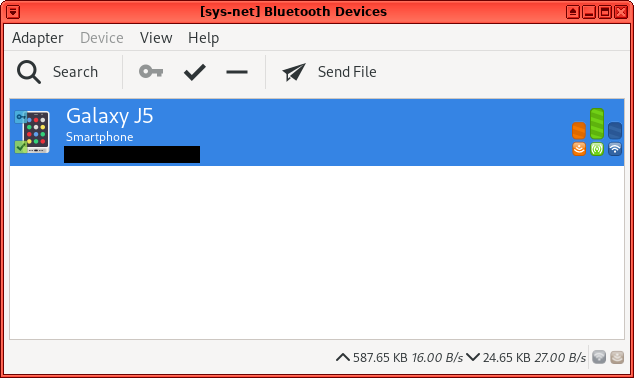
In the picture above I had a sys-net combined to use USB devices too. The procedure stays the same.
Note: if you’re using a separate sys-usb, and need to attach your bluetooth module to a AudioVM or MediaVM, ‘blueman-manager’ won’t run without a recognized adapter from ‘blueman-applet’. Once you attach, you can run ‘blueman-manager’ and with a script like the below in your AppVM’s rc.local auto-connect to your preffered device:
address="XX:XX:XX:XX:XX:XX"
while (sleep 1)
do
connected=`sudo hidd --show` > /dev/null
if [[ ! $connected =~ .*${address}.* ]] ; then
sudo hidd --connect ${address} > /dev/null 2>&1
fi
done
The loop should be the last thing in rc.local or appended with &. This is a simple solution. (Something more robust would require extra work with udev perhaps.)
AudioVM
For the most secure scenario, one should be running an AudioVM rather than rely on having PulseAudio in dom0. The creation of such a VM is beyond the scope of this guide.
This document was migrated from the qubes-community project
- Page archive
- First commit: 20 Oct 2022. Last commit: 21 Oct 2022.
- Applicable Qubes OS releases based on commit dates and supported releases: 4.1
- Original author(s) (GitHub usernames): aronowski
- Original author(s) (forum usernames): @aronowski
- Document license: CC BY 4.0